Installation
Installation of Embrilliance is easy. First install the disc or download the installer. If you have the disc, XP may automatically run it, but in later versions of Windows, Auto-Run has been turned off by Microsoft, so you’ll have to browse to it using Windows File Explorer (a.k.a. “Computer” or “My Computer”). Look for the program with “Setup” in the name and double click on it. This will start the installation. In Windows it looks like this:
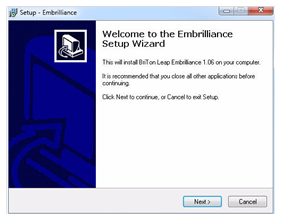
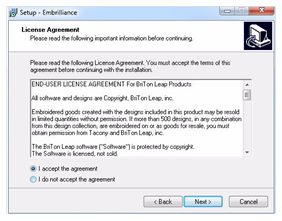
Click ‘Next,’ then accept the license agreement by clicking the button, then click ‘Next,’
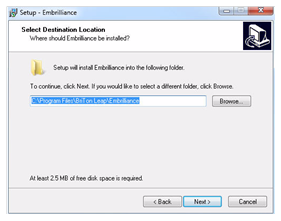
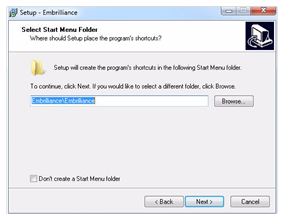
Click ‘Next.’ You will usually want a desktop icon for ease of running the program. Click ‘Next,’
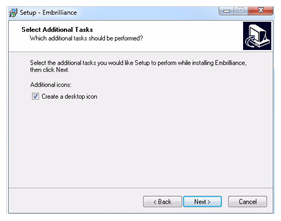
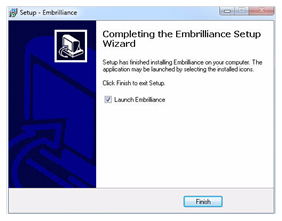
You are now ready to begin installing. Click ‘Install,’
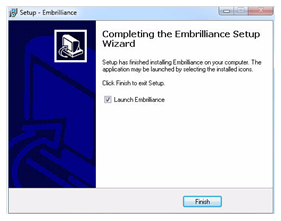
You can run Embrilliance now, or you can just quit the setup by unchecking the Launch box.
You are finished installing!