Stitch Properties
The Stitch tab contains controls for the actual stitch generation of the Lettering.
Note: This tab will not be displayed for imported fonts, as those designs are different in nature.
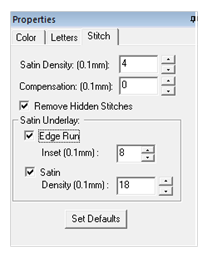
Satin Density Control: This control ranges from 3 to 20 with each tick being one tenth of a millimeter. So the range in millimeters is .3 to 2.0 mm. The smaller the density number the closer together the satin stitches will be. 0.4mm is normal.
Compensation: This control ranges from 0 to 10 with each tick being .1 millimeter. As the value increases the stitch length increases, in effect ‘fattening’ the stitching. This is useful on fabrics that have a loft or nap, and can also be used to make a font appear bolder.
Remove Hidden Stitches: When selected, stitches that are completely hidden by top stitches will be removed. This process allows the design to sew out in a flatter manner. Note that this only affects stitching within the monogram itself.
Edge Run: When checked, this adds a running stitch underlay. This setting is the amount of inset for the edge run and ranges from .1 to 1.2 mm.
Satin: When checked, this adds a satin underlay. When checked, it applies the density value, which ranges from .3 to 2.0 mm just like the satin stitch.
The Set Defaults button restores each of these controls to their default values.