The Embrilliance Library
 Clicking the Library tool found on
the Design Toolbar will display the selection dialog. The dialog has a scrolling
list on the left that shows the collections. Select a collection from the list
on the left and designs in that category display in the selection area on the
right. Select a design and click OK. The design will be placed in the center of
the Design Page.
Clicking the Library tool found on
the Design Toolbar will display the selection dialog. The dialog has a scrolling
list on the left that shows the collections. Select a collection from the list
on the left and designs in that category display in the selection area on the
right. Select a design and click OK. The design will be placed in the center of
the Design Page.
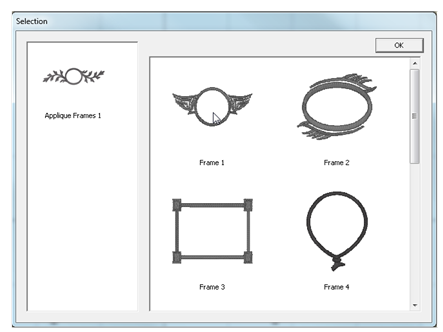
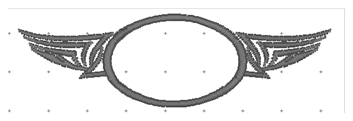
Frame/Design Thread Brand and Color:
The thread brand and color are changed just as described in Color section.