The Essentials Library Window
The Library window is used to merge designs into the current Design Page.
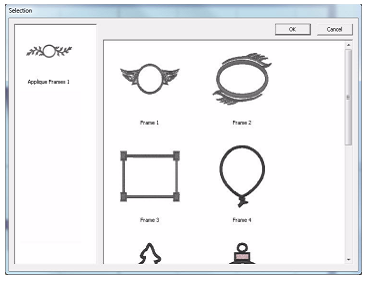
The Interactive/Moddie Selection Window is used to merge Embrilliance designs into the current Design Page.
Clicking on a collection icon on the right will result in the designs from that collection to appear on the left. To import a design, select it and click OK. You can also double-click on a design to import it and close the window.
Note: In most cases, the merged library design will be placed on the screen to fit the hoop, whether the hoop is displayed or not. If you have a very small hoop selected, the library design may be too complex to be shrunk to fit the hoop. Library designs can be resized to the desired proportions after placement.
Note 2: Whenever you add any design—whether Library, Lettering, or any design file—it will be initially placed in the center of the hoop. If for some reason you don’t see a newly added design, zoom out so that you can see the center of the hoop.