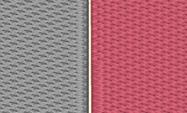
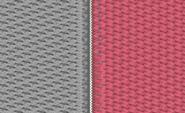
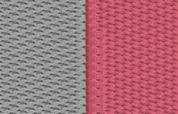
Once stitches have been selected, you can add compensation, which makes the outside stitches of fills or satins a bit longer or shorter. This is useful when you have gaps in a stitch-out and you would like to ‘stretch’ the stitches together, thus reducing or eliminating the gaps. You can also use compensation to adjust the width of lettering you may have imported.
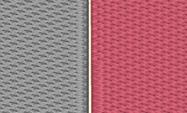
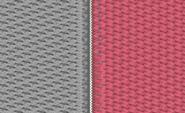
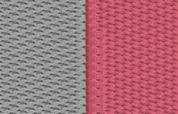
Left: a typically gapped design. Middle: The stitches around the gap are selected. Right: Compensation has been added by moving the slider to the right.