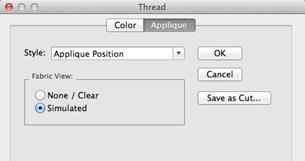
When you select a color by clicking on it in the Properties window, you will see the color window appear. This has two tabs, the first of which is to change the color, as discussed in the prior section.
The second tab is used to set applique states on the selected colors. This information is used by the program when removing overlaps, and adds other features such as saving a file for use in applique cutting machines.
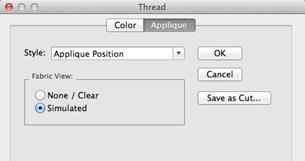
Essentials includes the ability to have the Simulated Fabric View.
The StitchArtist includes the use of images.
When a color is assigned as ‘Applique Position’ or ‘Applique Material’ then that color becomes exempt from having its stitches removed. They are likely to be hidden, but they are necessary when sewing the applique design.
Colors can be assigned as applique position or material in three ways:
1. Use the drop list on the Applique tab of the Color Window.
2. Right click on the color ship in the Property window and use the context menu.
3. Name the object in the Object Tree as Applique Material or Applique Position. The words can be abbreviated: “Appliq Mat” or “Appliq Pos” are acceptable