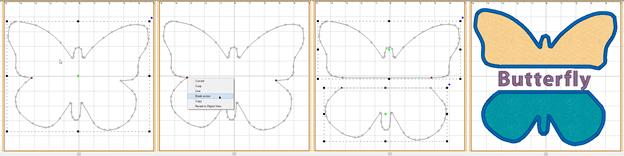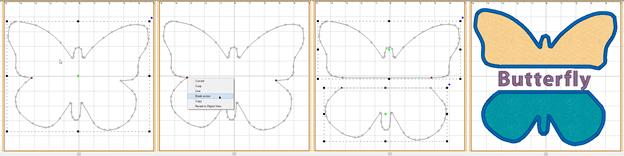
You can select two points across a closed outline and break the outline into two using the context menu option ‘Break across’. This is sometimes useful in logo or promotional designs, where you have original shapes, but want to separate them and insert a word or other design element in between.