
 .
. 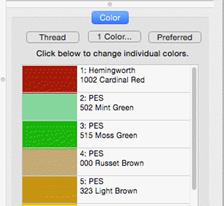
Color is a property of an object. Objects have one color each, except for appliques, which by definition need to stop the machine. When exporting stitches, objects of the same color that follow each other will not cause the embroidery machine to stop unless there are applique steps involved.
When no objects are selected, all of the colors for the page are visible and changeable. To change a color, simply click on it in the list.

 .
. 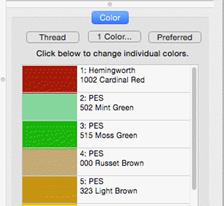
Design creators often need to utilize a palette of given colors. Sometimes these represent a customer’s job requirements, and other times it is merely a matter of needle assignment for the embroidery machine. You can create palettes at any time using the menu Utility->Threads… And you can choose to use any palette as you adjust the color properties.
You can also create a palette on the fly while creating your design. If you wish to switch to an already-used color on the current page, select the ‘Palettes’ button in the color window and you will see in the list, “*Current Page.”