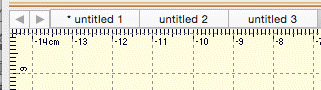Design Pages, Designs and Objects
Objects are usually shapes that have stitch types and
properties associated with them. The object may for instance be a Run, or a
Satin Column or perhaps a Fill.
 Objects can contain lots of information: Outlines, holes,
inclinations, breaks, images, stitches and colors. Thus a single object could
contain an applique – the shape of the applique, a picture you want to print
cropped in the outline, the stitches that are generated to sew the applique and
the colors for the position, material and topstitch sewing, and even more. We’ll
discuss all that separately, so please keep reading.
Objects can contain lots of information: Outlines, holes,
inclinations, breaks, images, stitches and colors. Thus a single object could
contain an applique – the shape of the applique, a picture you want to print
cropped in the outline, the stitches that are generated to sew the applique and
the colors for the position, material and topstitch sewing, and even more. We’ll
discuss all that separately, so please keep reading.
Designs are groups of objects that are collected together.
This might be an individual design that you want to sell, or a smaller piece
that you’ll reuse as an element in other designs. Designs let the user work
within a section of an overall composition without being encumbered by the
whole. This is similar, but not equivalent to, a term used in some graphics
programs as a “layer.”
When observing the relationships between designs and objects,
see that the Object View, normally docked on the right of the program screen,
has at its ‘root’ level the designs, and when you expand a design, you’ll see
the individual objects that compose that design. If you select a design, by
clicking on it in the Object View, you will be selecting all the objects
contained in that design as well. If you select all the objects in a design,
selection of the design itself is optional. This is useful for copy/paste
operations.
When creating new objects, you have the ability to choose
where they go – into which design, and even where in that design they are
created. We’ll talk more about that in the ‘Creating Objects’ section.
The top level of the program uses what is called a Design
Page, which is related to a document or file. The Design Page is stored as a .BE
file on your computer, and can contain any number of designs, each composed of
any number of objects. You can have as many open Design Pages (or documents) as
you like, and each is represented by a tab at the top of the main view.
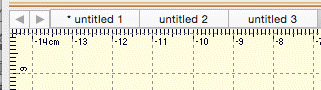
 Objects can contain lots of information: Outlines, holes,
inclinations, breaks, images, stitches and colors. Thus a single object could
contain an applique – the shape of the applique, a picture you want to print
cropped in the outline, the stitches that are generated to sew the applique and
the colors for the position, material and topstitch sewing, and even more. We’ll
discuss all that separately, so please keep reading.
Objects can contain lots of information: Outlines, holes,
inclinations, breaks, images, stitches and colors. Thus a single object could
contain an applique – the shape of the applique, a picture you want to print
cropped in the outline, the stitches that are generated to sew the applique and
the colors for the position, material and topstitch sewing, and even more. We’ll
discuss all that separately, so please keep reading.