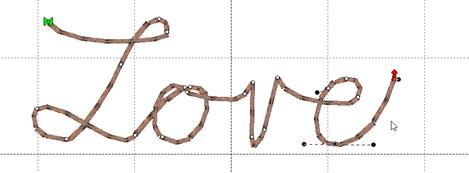This
sounds like the most fun input method, and it is, but it is far from accurate.
The freehand input lets you doodle. You hold the mouse down and drag around.
Where you went gets smoothed out and turned into a curving path. You can click
for a line to a point, and then drag along some more. You can drag and release
any number of times to create lengthy and intricate paths if you wish.
This
sounds like the most fun input method, and it is, but it is far from accurate.
The freehand input lets you doodle. You hold the mouse down and drag around.
Where you went gets smoothed out and turned into a curving path. You can click
for a line to a point, and then drag along some more. You can drag and release
any number of times to create lengthy and intricate paths if you wish.
This is useful in practicality only with the Run stitch type.
Drawing freehand on a computer requires practice, and the more fluid your input
is, the better the result will be. Do expect to spend some time cleaning up your
handwriting!
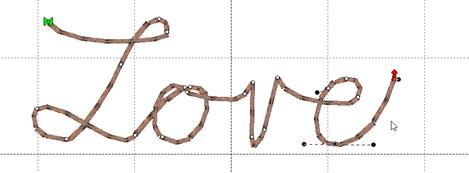
As with other input methods, right-click to end your
input. Holding the ‘Ctrl’ key when right-clicking will close the
shape.
 This
sounds like the most fun input method, and it is, but it is far from accurate.
The freehand input lets you doodle. You hold the mouse down and drag around.
Where you went gets smoothed out and turned into a curving path. You can click
for a line to a point, and then drag along some more. You can drag and release
any number of times to create lengthy and intricate paths if you wish.
This
sounds like the most fun input method, and it is, but it is far from accurate.
The freehand input lets you doodle. You hold the mouse down and drag around.
Where you went gets smoothed out and turned into a curving path. You can click
for a line to a point, and then drag along some more. You can drag and release
any number of times to create lengthy and intricate paths if you wish.