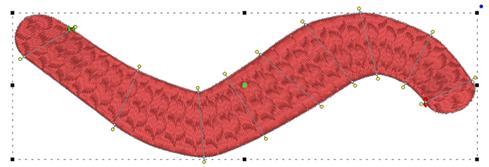
When choosing the patterned topstitch, a normal smooth satin is the default, however you can adjust the patter to appear like a fill pattern that curves with the stitching. Each pattern can have its stitch properties adjusted. Stitch Length in the pattern relates to the size of the pattern that is made. If you make your pattern too wide, it will not be visible unless the satin itself is very wide. Here you can see how a satin pattern will turn with the stitching:
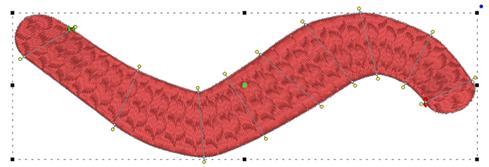
The Edge Pad is a means of protecting the edges of the stitches from have excessive needle penetrations which can pull on the fabric and pucker.
When patterning, the needle penetrations can lie next to one another causing the fabric to lash or even cut. If this is a danger for the fabric being embroidered, set the “Reverse” to “None” which means the pattern will only occur on every other stroke of the satin. The pattern effect will be lighter, but the embroidery will be better and the fabric will not have as many cuts.
The pattern of the satin also has compensation and gradient properties. Please refer to the Fill Pattern section of Fill Objects for images and further description.