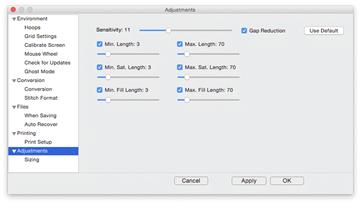
When you resize a regular stitch file, the density would normally get more or less dense, but Embrilliance will recalculate the stitches for you automatically.
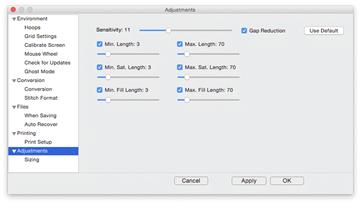
That recalculation process is complex and difficult, so there are some settings you can adjust to achieve optimal results.
Use the Preferences button on the main toolbar to adjust the sizing settings.
The sensitivity control is used to control how well the program discovers fills and satin stitches. If you have a design which has a lot of manually created stitch effects, then you may want the sensitivity higher, whereas normal designs that are digitized with objects like fills probably don’t need so much sensitivity, especially if there is blending going on.
• Gap Reduction is a function within the software that helps adjacent areas lessen gaps that might be exposed or widen during increases in size.
• The stitch length filters are used to prevent loopy stitches on the fabric from stitch elongation, and in the other direction, small stitches from gathering on the fabric making too many perforations or simply bunching up the fabric.
The settings are broken out by stitch type because the handling of satin stitches is special and you may want to achieve a split-satin look at a certain size.