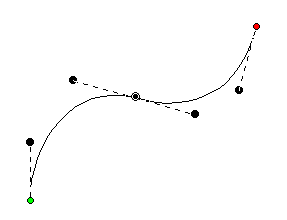
If there are only two nodes in a path, you have a section. The section can be a line or a curve, depending on the later node type. If you add a third node at the end, and that one is also a curve, now you have a choice as to what to do with the curve as it passes through the middle node. It can be smooth-flowing, in which case the curve looks like one continuous line. Or, it can be disjointed, making two distinct curves, in which case it is called a ‘Cusp’.
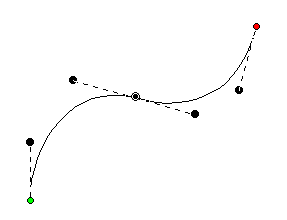
This image shows a selected curved node in the middle of a 3-node path; its handles coming in and going out indicate the travel of the stitches. The handle coming in is in a line with the handle going out, thus the curve is quite smooth at the node – it is almost like the node is not there, other than to direct the path.
Remember, smooth curves are created by at least three nodes: an initial starting node, a middle node that the curve runs through, and an ending node. You can click a long smooth curve that runs though as many nodes in the middle as you want, but naturally there’s always a start and an end.