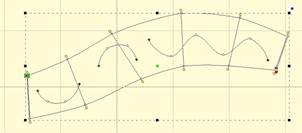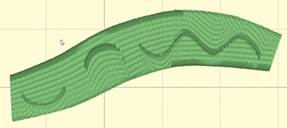Areas filled with stitches such as Satin Columns and Fills can be
given additional texture using Carving Lines. Carving lines are additional
shapes that can be added to objects in a very similar manner to adding holes.
Use the ‘Add Carving Line’ button on the Tool Pane to begin a carving line, and
select the input method (usually Point Input) to begin drawing. Draw a path over
the object.
Areas filled with stitches such as Satin Columns and Fills can be
given additional texture using Carving Lines. Carving lines are additional
shapes that can be added to objects in a very similar manner to adding holes.
Use the ‘Add Carving Line’ button on the Tool Pane to begin a carving line, and
select the input method (usually Point Input) to begin drawing. Draw a path over
the object.
The carving line generates needle penetrations where the
normally-generated stitches intersect the carving line.
The only real caveat to carving lines is that in high-density
areas, your fabric may lash up as the needle is penetrating closely together.
For this and other reasons, some designers create two areas of fill, overlaid on
one another, each at half density. This adds texture, can reduce fabric pull,
and carved lines will add minimal impact.
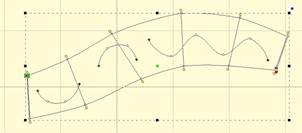
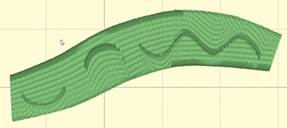
 Areas filled with stitches such as Satin Columns and Fills can be
given additional texture using Carving Lines. Carving lines are additional
shapes that can be added to objects in a very similar manner to adding holes.
Use the ‘Add Carving Line’ button on the Tool Pane to begin a carving line, and
select the input method (usually Point Input) to begin drawing. Draw a path over
the object.
Areas filled with stitches such as Satin Columns and Fills can be
given additional texture using Carving Lines. Carving lines are additional
shapes that can be added to objects in a very similar manner to adding holes.
Use the ‘Add Carving Line’ button on the Tool Pane to begin a carving line, and
select the input method (usually Point Input) to begin drawing. Draw a path over
the object.