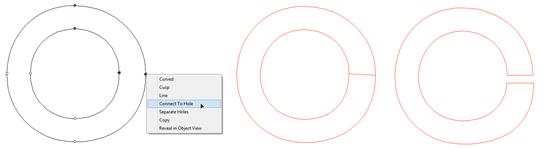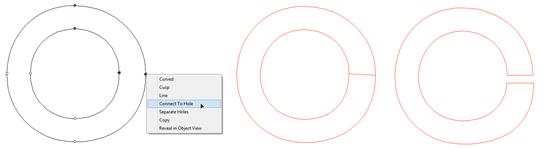
Sometimes you’ll need to turn a shape with a hole into a continuous outline, such as to make a satin stitch. To accomplish this, select two near points, one on the outline and one on the hole. Then use the context item, ‘Connect to hole.’ The hole is now part of the outline, as shown: