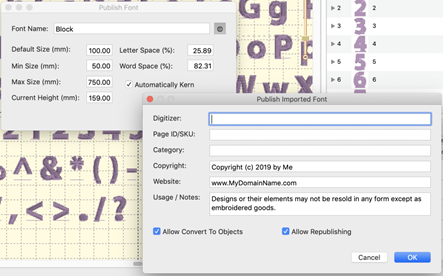
Publishing a font includes an optional step of adding copyright information about the digitizer or company that has created the font. The copyright fields allow you to claim your work as your own and set permissions for its use. Each country has different copyright laws, though most are generally the same. The U.S.A. has certain oddities of copyright law regarding typefaces, so if you’re in business producing fonts, you might want to look those up. You can also state the terms of usage, such as allowing people to sell works created using your font.
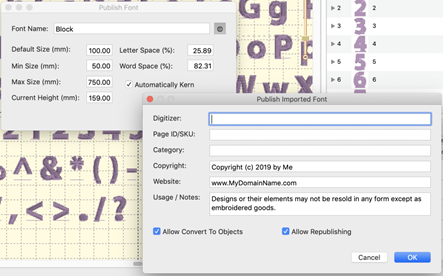
The copyright information is attached to each object in the published font forever, even if the user is allowed to convert the lettering to objects. Copyright information can be seen using the menu View>About this page….
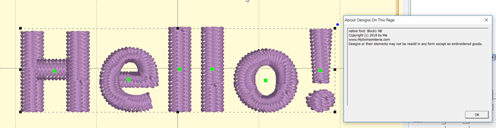
If you have copyright information entered for the font, you will also be given a window to save the BX installer for that font. The BX files allow you to share or even sell your fonts easily. User need only double click the installer to load the font on Windows and/or MacOS.
Once you have entered publishing information, don’t forget to save the .BE file in order to store that data there too. Publisher information is stored in the file along with other data, and that is transferred to the objects as they are placed on the page with a lettering tool.
The Digitizer field should contain you or your company’s name. The optional Page ID is for those who track part numbers of their fonts, such as in an e-commerce solution. The category field places your font in a subfolder when installed, and may be useful in organizing fonts for the user. It is usually left blank.