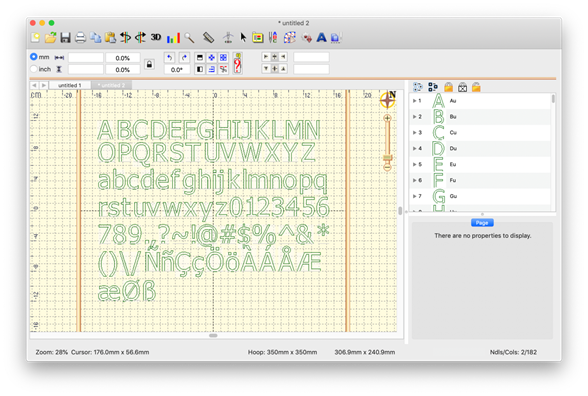
The menu item Create > Publish > Create Font Page… displays the operating system’s font selection window. Once you choose a font, the program will create a new design page, on which will be a design for each glyph in the typical font. This is a convenience item for those times you are using TrueType as art.
Remember that most TT fonts have too many nodes and wildly different stroke widths, so they are not usually good candidates for embroidery unless you modify them heavily.
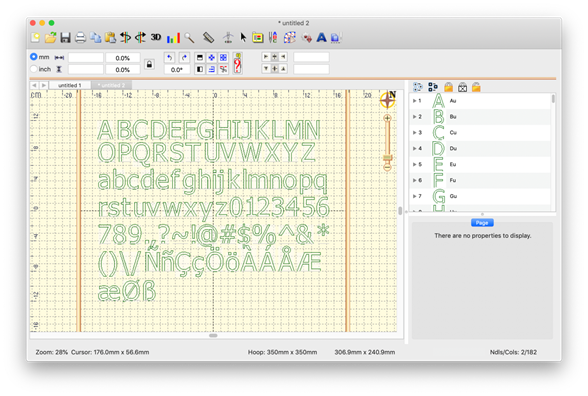
Each glyph comes in as a design, already named, along with bitmap, baseline, and outlines for the glyph. We suggest you use the bitmap and digitize over it. Breaking the outline into individual strokes usually will take longer, and you’ll still have to compensate the objects by overlapping them slightly.
You can delete the designs you don’t need and/or add more than what comes in from the tool.
Due to the wildly different methods used by font designers to publish their font, this tool is not able to be supported for specific fonts. It can only work with the data given. If you see something strange or undesirable, delete it.