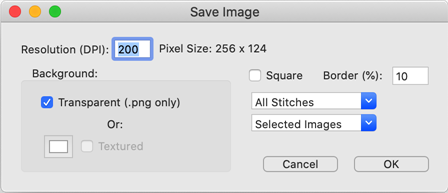
You can quickly save a transparent .PNG file of your design page with this item, found on the Utility menu.
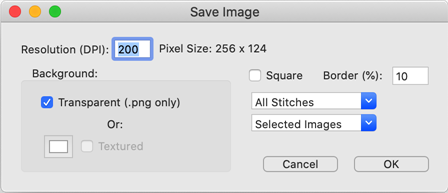
The Save Image utility
The image is created internally at a size based on the design size and then exported at the DPI you specify. You can use any image editing program to adjust size or save as a different image type, if desired. This utility is useful for putting designs on the web, in print, etc. The .PNG format allows a transparent background, and that is used to make compositions. Alternate to transparent, and available in all formats, is the ability to adjust the background color, and/or have a simulated fabric texture behind the image.
The square option is designed for e-commerce situations where a square image is often required. The border adds some extra space around the image, and is used to achieve visual interest.
Note: Watermarking can be done by adding a transparent image (.png) as the final design. Adjust it’s transparency until you get the desired effect.