 Multi-Line
Text
Multi-Line
TextThe Letters Property tab provides a number of tools that allow the design to be customized.
There are three basic styles for lettering:
•
 Multi-Line
Text
Multi-Line
Text
• Single line of text or Monograms
• Text on a Circle
The lettering design can switch between these styles using the three buttons at the top of the property tab as shown above.
Multi-Line Text is useful when you want to enter an entire saying, poem, etc.
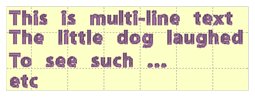

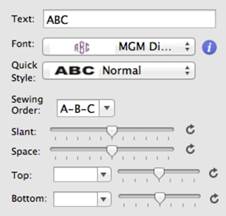
Single line of text or Monograms is useful for entering a single line of text or a Monogram. With a single line of text there is more flexibility in the shape such as the enveloping feature. With Monograms there are some fun Quick Styles that re-shape the 3-letter monogram and when overlapping the monogram letters the Sewing Order finishes the look.
Circle Text wraps lettering around a circle. If you overflow the amount of letters that can fit on the circle, you will see your text spiral outwards. To see the text on a circle, you will have to adjust the ‘Radius’ of the circle using the slider.
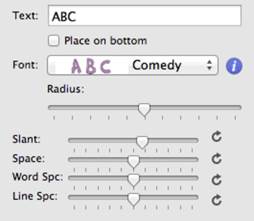

Spiral text starts in the center.
When writing on a circle, you have the option to put text either on the inside or outside; when embroidering, we usually think of this as text at the bottom or top of a circular patch or badge. To switch this, use the checkbox labeled “Place on bottom.”