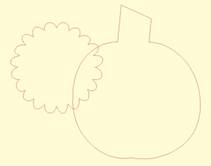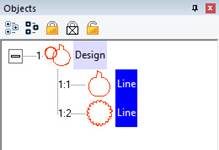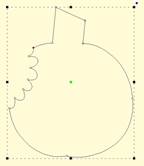Cut
is a path operation that lets you remove a part of a shape, in the form of
another shape. Think in terms of a cookie cutter. There is a base shape
(earliest in the sequence), your dough in this example, and a cookie cutter on
top. Position the cutter as you like, select the two shapes, and click the Cut
button. The base object will now have its shape adjusted to have the area under
the cutter removed.
Cut
is a path operation that lets you remove a part of a shape, in the form of
another shape. Think in terms of a cookie cutter. There is a base shape
(earliest in the sequence), your dough in this example, and a cookie cutter on
top. Position the cutter as you like, select the two shapes, and click the Cut
button. The base object will now have its shape adjusted to have the area under
the cutter removed.
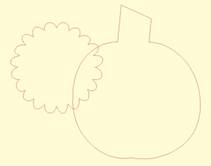
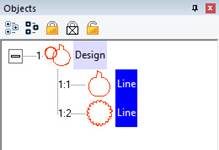
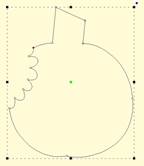
Here we use a couple shapes from the Library; the Pumpkin and
a Flower. Note the Pumpkin is the first object, which is the one that gets
operated on. Select both items and click the Cut button which gives the
appearance of a ‘bite’ being taken out of the pumpkin. Do we have rabbits in the
garden?
 Cut
is a path operation that lets you remove a part of a shape, in the form of
another shape. Think in terms of a cookie cutter. There is a base shape
(earliest in the sequence), your dough in this example, and a cookie cutter on
top. Position the cutter as you like, select the two shapes, and click the Cut
button. The base object will now have its shape adjusted to have the area under
the cutter removed.
Cut
is a path operation that lets you remove a part of a shape, in the form of
another shape. Think in terms of a cookie cutter. There is a base shape
(earliest in the sequence), your dough in this example, and a cookie cutter on
top. Position the cutter as you like, select the two shapes, and click the Cut
button. The base object will now have its shape adjusted to have the area under
the cutter removed.