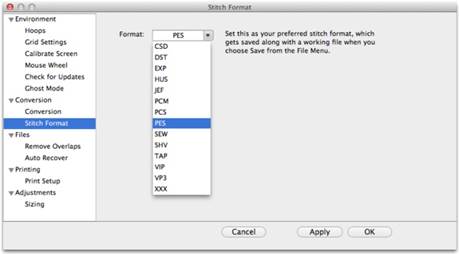
Most embroiderers have one machine or other that they use most for embroidery and that machine has a format that it uses. To save time, the format that you choose here will automatically be selected during the save.
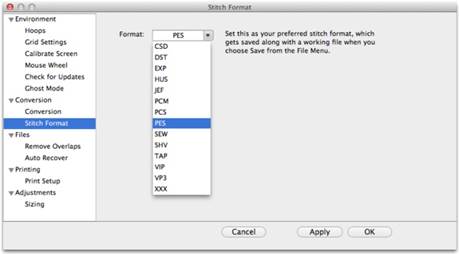
Note: Even though you have set a preferred format, you can still choose File > Save Stitch File As if you need to occasionally save in a different format. After selecting a new format in the ‘Save As’ dialog box that format will “stick,” overriding the Preferred Stitch Format until you either reselect the preferred one or select a new one.
Note about SHV: Setting the preferred format to SHV does not create the file structure your machine may expect to see. To create a proper Designer 1 diskette or stick, please read the section on Creating A Designer 1 Disk or USB Stick.