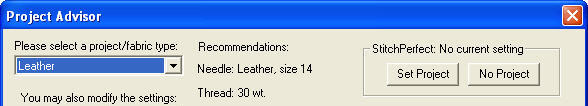
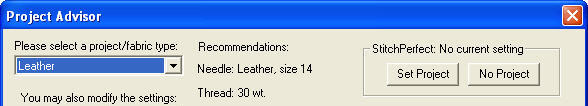
When you have chosen a project in the Project Advisor, the program lets you set that project on the design page so that the Stitch Perfect filters can use it.
If you would like to clear your project, click on ‘No Project.’
The Project system stores information such as Fabric, density, stretch and stabilizer to help the filters for stitch files minimize the pucker and gather that occurs when designs are used on lighter fabrics than for which they were digitized.