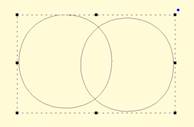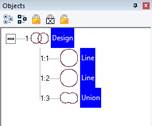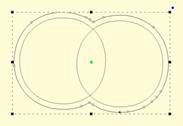Union
 When
you have two or more shapes that overlap, and you want to make a shape that
represents the entire outline of all the shapes, you use the Union button. This
could be effective for adding a border around a design. The new Union shape is
added to the design after the last of the shapes involved in the operation.
When
you have two or more shapes that overlap, and you want to make a shape that
represents the entire outline of all the shapes, you use the Union button. This
could be effective for adding a border around a design. The new Union shape is
added to the design after the last of the shapes involved in the operation.
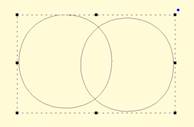
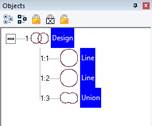
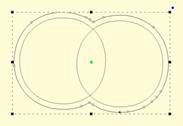
Two circles have been merged together on the left. Then the
Union button has been used to create the third object, a ‘Union’. The image on
the right shows the union object having been inflated so that it surrounds the
original two circles.
 When
you have two or more shapes that overlap, and you want to make a shape that
represents the entire outline of all the shapes, you use the Union button. This
could be effective for adding a border around a design. The new Union shape is
added to the design after the last of the shapes involved in the operation.
When
you have two or more shapes that overlap, and you want to make a shape that
represents the entire outline of all the shapes, you use the Union button. This
could be effective for adding a border around a design. The new Union shape is
added to the design after the last of the shapes involved in the operation.