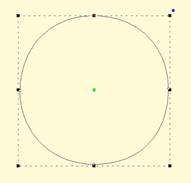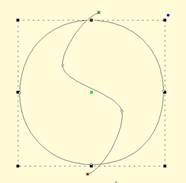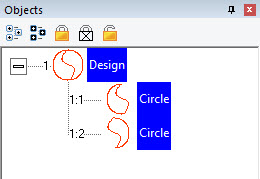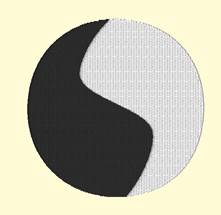Sometimes you would like to be able to take a pair of scissors to a
shape – make a wavy or straight cut across it. You can do this with Breaklines.
Using the ‘Break line’ button, having already selected a closed-outline Line
object, you enter the Break Mode. Next, select an input mode to draw your line
across the shape, and right-click to end drawing. You can edit the line before
it is used. Once you have the line as you would like, use the “Cut the object”
button to make the cut. You will now have multiple objects.
Sometimes you would like to be able to take a pair of scissors to a
shape – make a wavy or straight cut across it. You can do this with Breaklines.
Using the ‘Break line’ button, having already selected a closed-outline Line
object, you enter the Break Mode. Next, select an input mode to draw your line
across the shape, and right-click to end drawing. You can edit the line before
it is used. Once you have the line as you would like, use the “Cut the object”
button to make the cut. You will now have multiple objects.
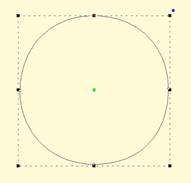
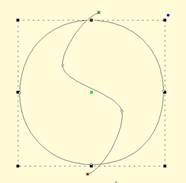
Start with a circle
and draw a Breakline.

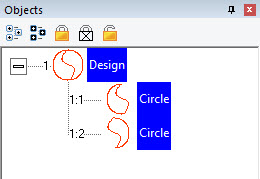
Cut the object with
the Breakline. You can see it is now two objects. 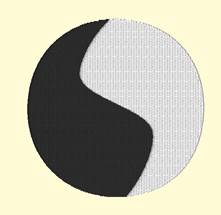
A Fill stitch has been
added and colors chosen.
 Sometimes you would like to be able to take a pair of scissors to a
shape – make a wavy or straight cut across it. You can do this with Breaklines.
Using the ‘Break line’ button, having already selected a closed-outline Line
object, you enter the Break Mode. Next, select an input mode to draw your line
across the shape, and right-click to end drawing. You can edit the line before
it is used. Once you have the line as you would like, use the “Cut the object”
button to make the cut. You will now have multiple objects.
Sometimes you would like to be able to take a pair of scissors to a
shape – make a wavy or straight cut across it. You can do this with Breaklines.
Using the ‘Break line’ button, having already selected a closed-outline Line
object, you enter the Break Mode. Next, select an input mode to draw your line
across the shape, and right-click to end drawing. You can edit the line before
it is used. Once you have the line as you would like, use the “Cut the object”
button to make the cut. You will now have multiple objects.