Merging Color Palettes
The next button, ‘Merge’ will open a thread window that lets you select one or multiple colors to be merged into the current palette. Also, there is a Delete button which removes any selected threads from the current palette.
Multiple selections can
be made using the Ctrl and Shift keys while selecting with the
mouse.
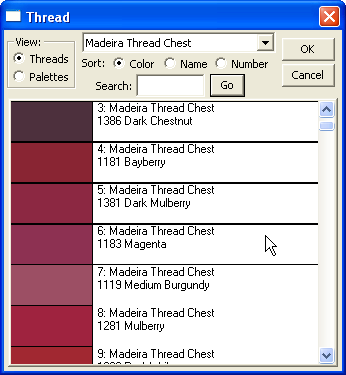
When merging colors from another thread or palette, the ‘brand’ for those colors will take the name of the current thread. This is one difference between a thread and a palette. If you merge colors into a palette (the palette box is checked) then the colors will keep their original thread names.