So, you saw it on the Internet and had to have it.
But it’s too big for your machine…
Essentials and Enthusiast have our patented design splitting technology built into it. This system automatically splits designs into multiple positions for sewing as separate designs which tile together to make a larger design. In the past, splitting a design took hours of editing by a person schooled in the process.
Our splitting drastically reduces the visible ‘seams’ that occur from manually splitting files using an editor. In most cases, the final product is indistinguishable from one created on a larger-field machine.
Note: StitchArtist has multi-position hoops for the sole purpose of digitizing to accommodate them. You can digitize the design as a whole, and then separate designs and add alignment lines as needed. StitchArtist does not include auto-splitting of designs.
Some hoops have multiple positions. This means that you only hoop the fabric once and generate the design by sewing it in those multiple sections. However, you can achieve the same result by re-hooping the fabric multiple times to create the design. We call this a “Virtual Hoop.” The Essentials version of the program comes with many hoops and virtual hoops pre-defined. The Enthusiast version has creation and editing of these hoops as well.
When sewing designs in multiple sections, often the question of alignment comes up. This is accomplished automatically with multi-position hoops, but to make it easier for regular hoops, the program will add basting stitches which will align the designs. To choose a hoop, click the preferences button on the toolbar, and the Hoops window will appear:
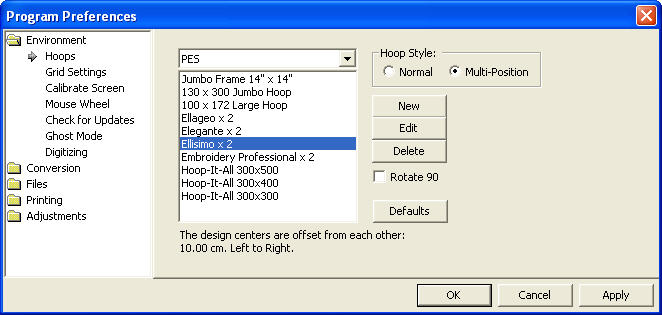
The Multi-Position hoops are separated from the Normal hoops, and you click on the Hoop Style to select which list you want to see. Here is the Jumbo Frame:

 Sewing
Sewing