The lettering, the Library designs and the merged stitch files can all be sized and moved.
Note: Using some of the products, existing embroidery files can be resized with stitch recalculation. You can resize embroidery up to 250% and down to 50%. If you want to resize an existing design without stitch recalculation, hold down the Ctrl key while dragging the handle.
• If you want to resize the design in place, hold down Shift.
• Click and drag on a black handle to resize the design.
• Click and drag the round blue handle to rotate the element.
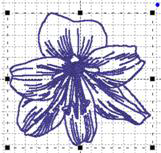
Black handles resize, round blue handle in upper right rotates.
Click and drag anywhere on a design element to move it. As the design is moved off the page, in any direction, the page will automatically scroll if the cursor is in the ruler area of the page.
For finer movements (1mm at a click), the selected design element(s) can be nudged using the keyboard arrow keys. To move objects one stitch point at a time (.1mm); hold down the control key while pressing an arrow key.
When resizing, understand that not every design can be recalculated perfectly. Some designs such as cross-stitch and freestanding lace are not going to resize correctly. Another consideration is the level of detail. Highly detailed designs radically reduced will lose clarity and crispness as the details become squished together.
Note: This is one major benefit of the Library designs; they can usually scale and calculate their stitches for you.