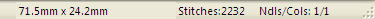
The status bar is located at the bottom of the program window. Size, stitch count and color count information appear on the right side of the status bar. If you have no design selected, then the display will contain information about the entire design page. If you have something selected, then the information contains the word, ‘Selected’ and represents only those selected items.
You can double-click on the size information in the status bar to quickly switch between metric and inches on the design page and status bar.
The status bar also has a line of text on the left that can provide additional information about an onscreen control. Hover the mouse over a control, specifically a toolbar button, and the status bar may provide additional clarification of what the button does.