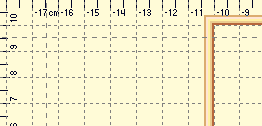
Rulers exist along the top and left sides of the main view.
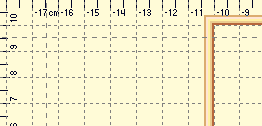
They indicate location from the center of the hoop. You can switch the rulers between metric and inches using the radio buttons on the Tool pane or by double-clicking in the size window in the status bar.
You can also drag rules (also known as guidelines) onto the Main view. Move the mouse over one of the rulers and then drag down into the view. If you later want to move a rule, you can drag it. If you want to remove it, drag it back onto the ruler. The View menu has an option to clear all the guidelines as needed.