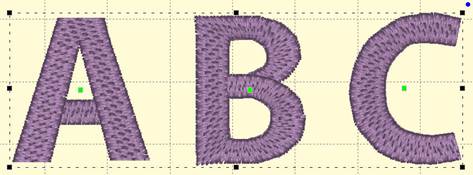One of the most common tasks in the
Main view is to select items. Using the Selection Tool (Arrow button on the main
toolbar) you can select and move items in the design page. Select items by
clicking on them. This will place ‘handles and a dotted line around the selected
items.
One of the most common tasks in the
Main view is to select items. Using the Selection Tool (Arrow button on the main
toolbar) you can select and move items in the design page. Select items by
clicking on them. This will place ‘handles and a dotted line around the selected
items.
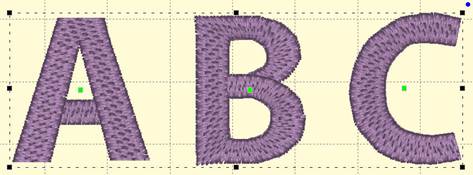
You can also see that items are selected by looking in the
Objects view. Another way to select items in the Main view is to drag a
rectangle around those items. Anything completely in the rectangle will be
selected. However, if an object is grouped with something outside the rectangle,
it will not be selected.
 One of the most common tasks in the
Main view is to select items. Using the Selection Tool (Arrow button on the main
toolbar) you can select and move items in the design page. Select items by
clicking on them. This will place ‘handles and a dotted line around the selected
items.
One of the most common tasks in the
Main view is to select items. Using the Selection Tool (Arrow button on the main
toolbar) you can select and move items in the design page. Select items by
clicking on them. This will place ‘handles and a dotted line around the selected
items.