 Clicking the Merge button found on
the main toolbar or selecting Merge from the File menu will display the Open
Design Files dialog. Here you browse for embroidery designs to add to the Design
Page.
Clicking the Merge button found on
the main toolbar or selecting Merge from the File menu will display the Open
Design Files dialog. Here you browse for embroidery designs to add to the Design
Page.  Clicking the Merge button found on
the main toolbar or selecting Merge from the File menu will display the Open
Design Files dialog. Here you browse for embroidery designs to add to the Design
Page.
Clicking the Merge button found on
the main toolbar or selecting Merge from the File menu will display the Open
Design Files dialog. Here you browse for embroidery designs to add to the Design
Page.

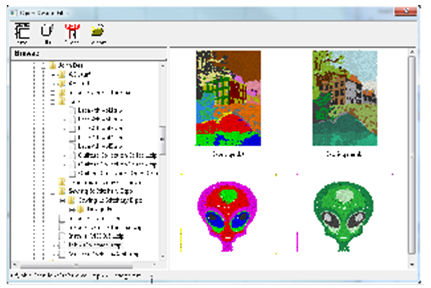
The Merge Design view allows you to browse thumbnails
of your files and select one or more files in import.
• The Size control of this dialog determines the preview size of the design thumbnails (the design does not have to be selected for the determined size). The 3D control shows the preview in 3D, i.e., it shows simulated stitches.
• Click Import to bring the selected design(s) into the Design Page. The imported design will be centered on the Design Page.

Merged Stitch File behind Monogram.