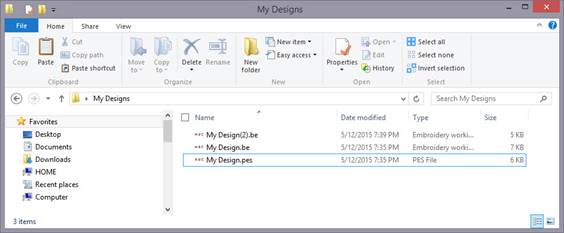
Each design page is given a unique code when it is created. When saving a working file (.BE) which represents a design page, that code is saved in the file too. Subsequent ‘Saves’ will check the code for the design page. If it is different, the working file being saved will be given a revision number in its name such as “(2).”
The purpose for this can be explained in the following scenario:
Suppose you create a page with lettering or StitchArtist objects. These objects contain far more information than stitches. Now you do a normal ‘Save’ which saves the Stitch File and the Working File. Ok, all normal so far.
Next, you ‘Open’ the stitch file to see what it looks like, which actually creates a new design page and merges the stitch file onto it.
Perhaps you make a small edit – color or stitches, etc. You want to save what you’ve just done so you click ‘Save’. The program lets you pick a name, but you’re happy with the one you’ve got. Now the operating system asks if you want to ‘Replace’ the files since the names are identical. You think, “Sure, I’ll replace it,” forgetting that you’ve ‘Opened’ with the Stitch file, not the original Working file.
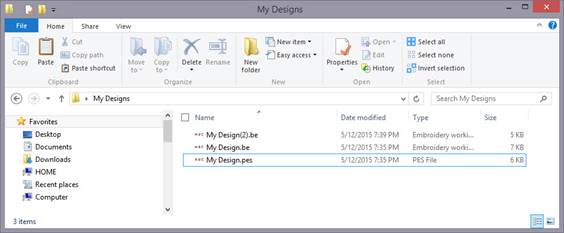
If the program did not check the codes, it would save the ‘new’ working file over top of the original one, that had all the object data. But in this case, the codes don’t match so you get a new version working file. The stitch file will be overwritten, as it has no object data to be concerned about.