The Main View
Design pages are displayed in the Main View of the program. There can be multiple design pages open at any given time. For each page in use, a Tab control is displayed at the top of the Design page. Additional Design pages are added by clicking the New button on the Main tool bar, by pressing Ctrl-N by choosing New Page from the File menu or choosing New from the Window menu:

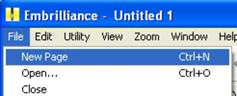
A design page is activated by clicking its Tab control. Or you can select it from the list in the Window menu.
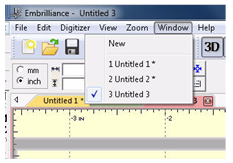
The Tab control will display the name of the file associated with the page once it has been saved, otherwise it is named “untitled x” where x is a running number.
The Main View has a background, a hoop, and rulers along the side and, naturally, the designs you have placed in the Design Page.
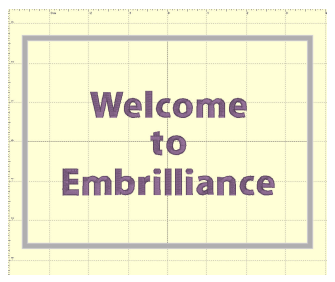
 Zooming
Zooming