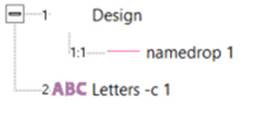
As discussed in the Lettering section, you can design templates for lettering to use in name drops, word walls, subway art, etc. Templates are interactions between two different elements: A lettering design, and a template object. To accommodate multiple template designs on a page, the template and lettering items are named using a numbering system that will match them together.
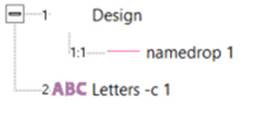
The simplest of the template forms is a namedrop. It is a simple 2-point line, running left to right, that controls where lettering will be placed.

Namedrop lines should only have two endpoints, but they may create a curve.
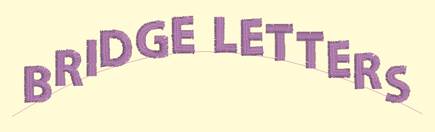
Envelopes can yield effects from simple placement to re-shaping of the lettering.

Envelope creation requires some specific knowledge. Envelopes are closed shapes and have definite sides. A simple template form can be described by a rectangle drawn clockwise, beginning at the top left corner. That top left part is important as it marks the beginning of the envelope top.
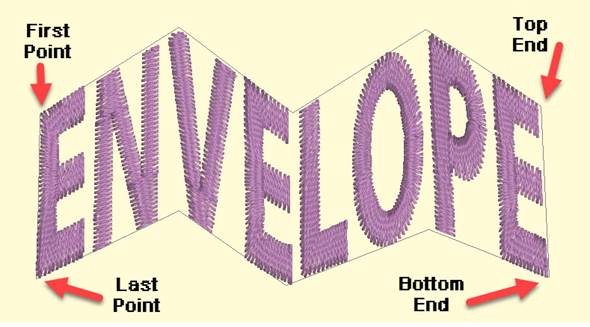
The template needs to understand a ‘bottom’ and a ‘top’. Thus it will have two sides, which are made up of normal straight-line nodes. To draw an envelope, start at the top left point, which becomes the start of the ‘top’ of the envelope. Draw across the top and end the top line with a node that’s either a straight line point or a cusp point.
Next the right side is drawn by adding a line point below the last top point. This marks the rightmost end of the bottom of the envelope. Continue working on the bottom of the envelope working left toward the left side. When you reach the left side, close the shape, which will form that left side.
The top and bottom do not have to line up vertically. This is used to stretch or shear (slant or italicize) the lettering.
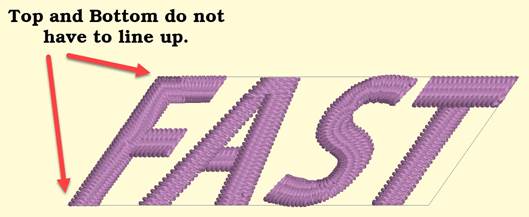
Baselines provide a means for lettering to follow on a path, whether open line or closed shape.

Baselines can be virtually any shape you make.
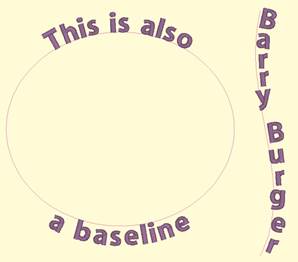
You can achieve any letter placement with a baseline. Even ‘wavy’ vertical text can be accomplished using a vertical line and rotating the letters using the center rotation handle.