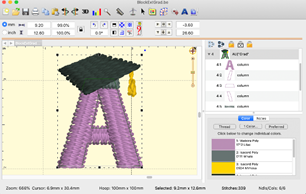
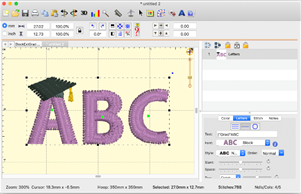
Font Extensions add letters, punctuation, sizes, replacements and named alternate glyphs to any native font.
Any user can use extensions. They are used by typing in with the lettering tool.
Digitizers with Level 3 can create and publish them, even create .BX installers for them. These extensions are .BE files published to the library folder under /Fonts/Extension
Letters, punctuation marks, accents etc. are all universally called glyphs. Glyphs are any letter or image made to be read.
We will often refer to glyphs, the generic term for letter, punctuation, etc.
Extensions can do the following:
1.) Extensions allow new glyphs to be added to an existing font. This is useful for languages that make use of letters not found in the original font. The Spanish enye ñ is a classic example.
2.) Extensions can replace glyphs in the original font. This allows normal typing, with that font selected, to use the glyphs you digitize or adjust, instead of the originals.
3.) Extensions allow alternate size versions of glyphs. As size varies, digitizing needs to be adjusted. If some glyphs in a font need adjustment for regularly used sizes, you can store those alternate size versions in the extension. The best-case size will be used as the lettering is generated anytime the user adjusts it.
4.) Extensions can have alternate sets of glyphs. Sometimes there is a need for some, or all, of the letters in a font to have decorations, ex: Graduation hats, or bat wings, or hearts or stars, etc. Those alternate glyphs can be named and used as named alternates.
Extension pages can operate on more than one font. A customer, project, or job can have their alternates, replacements and sizes for all font use kept together in one file.
Multiple extension files can add to a font. Users can enjoy extensions from multiple sources.
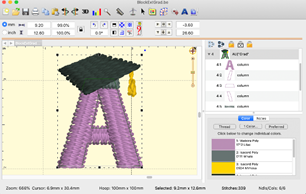
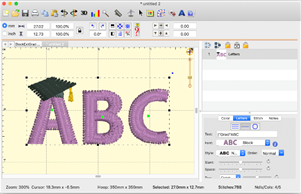
Digitized letter ‘A’ with graduate cap
Left: Design as digitized; Right: In use as lettering.
Extensions allow replacements and alternates. In order to have the lettering system select those, the use of the vertical bar | is used in the text field of the letter properties. The vertical bar, also known as a pipe, may appear as a ‘vertical line broken in the middle’ on many keyboards. The vertical bar was chosen because it is available on any keyboard, and yet it is not used in any language (other than computing).
Within this text, we refer to the vertical bar | simply as “bar.”
Digitizers can distribute font extensions using .BX installer files, as long as the fonts being extended allow republishing. If they do not, you may still extend the font for your own use, but you cannot redistribute the extension, as it contains copyrighted work that the author does not wish to have republished.
Alternate Character Sets
In typography, one of the lesser known features of font formats such as OpenType is that they may include alternate versions of some glyphs. Different artistic versions of some or all letters may be included with the font. Most users aren’t aware because they simply don’t know how to select them, if they have such a font. Designers and artists use these all the time, though, because having the original font with different expressions can be useful and creative.
Alternate character sets in extensions are similar. Perhaps they are best explained as altered or decorated glyphs, or simply decorations as lettering designs. Some examples might include drop caps; making < and > designs to add to a monogram font for the outer edges, but with several variations; or adding a heart to every uppercase letter. There could be long and short versions of letters with descenders, such as ‘y’ and ‘p’ so that the descender goes under the previous letters (or not); or even versions of those which contain banners or other design elements. There are so many purposes that they could not all be stated.
Use of Extension Designs (Lettering Tool)
Font extensions work behind the scenes, adding to what you’re able to type, adjusting for size, or even replacing certain letters with preferred versions. As a user, there are only a few things to know.
Each font, when selected in the Properties of a lettering design has a ‘?’ button that pops up a window, showing all available letters. This window will show any extensions and alternates.
When you have selected a lettering design, or characters in a lettering design, you may right-click on the lettering and choose an alternate from the context menu that pops up. If there are alternates available for the selected letters, you will see the pop-up menu “Alternate” with a submenu of choices.
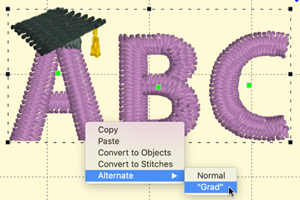
Selecting an alternate using the context menu
Selecting an alternate from the pop-up menu will adjust the text in the properties for the lettering and regenerate the letters. Using the menu to select the alternates may help understand the language of alternates, as you will see the text in the property pane change as if you typed in the alternate yourself.
Typing Alternates
If you want to enter text that uses alternate, type the vertical bar followed by the extension name, then the text. For instance, a nifty letter ‘C’ in alternate set named ‘1’ is typed: |1C
Suppose that you want to type ‘COOL’ but only the ‘C’ should be the fancy one? You can stop using an alternate with a second bar: ‘|1C|OOL’ The bar ‘|’ sits in front of, and after, the ‘C’ to control what text is using the ‘|1’ alternate.
If some letters don’t have that alternate, their original will be used. Thus, if ‘C’ and ‘L’ have alternate versions ‘1’ but the ‘O’ doesn’t, typing ‘|1COOL’ will use alternate 1 for the ‘C’ and ‘L’ but the ‘OO’ will be normal.
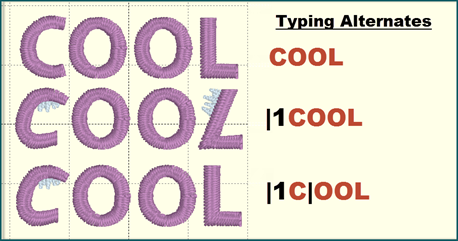
Typing alternates (black) using 1 as the alternate name.
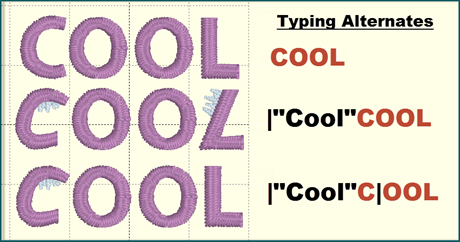
Typing alternates (black) using “Cool” as the alternate name.
Multiple alternate sets are permissible in one text: |1ABC||2DEF| - In this example ABC uses the alternate version’1’ and the DEF uses the alternate version ‘2’.
The vertical bar is a glyph too, so how is it typed? Use the | and follow it with a space. No alternate selection will be made, and the space will not be used.
Alternate names like ‘1, 2, a, b’ are not very descriptive. Words or phrases can name the alternate set by typing the bar followed by the name quotes. Ex: |”heart”text… - or - |”grad” text…
Note: If you intend to run the alternate to the end, you do not need the last | at the end.
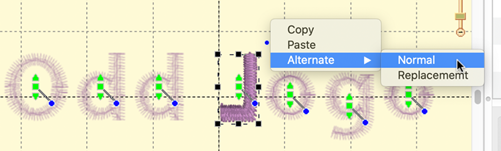
You can always use the Normal version, instead of the replacement by selecting it or typing |!
Part of the extension capability is the ability to replace glyphs. Typing normally will use the replacements. The user may also elect not to use the replacements by typing the special alternate name ‘!’ ex: |!text This tells the system not to use any replacement and only use the original.