A Design Page is where designs and lettering can come together to form a composition or a scene. That page is also represented as a single embroidery (or working) file. For example, you may have merged multiple embroidery designs, added a couple lettering designs, and then surrounded them with a Library frame. All those individual designs exist on the Design Page. That scene can be saved as an embroidery file for use in your machine, and it can also be saved as a ‘Working File’ (extension .BE), which allows for editing later. (Suppose you miss-typed some lettering.)
As Design Pages are opened or saved, their name will appear in the Tabs above the Main View. You can switch between Design Pages using the Tab View. This is handy for clipboard operations such as doing a copy and paste between Design Pages.
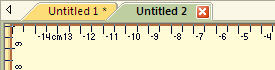
 Designs
Designs