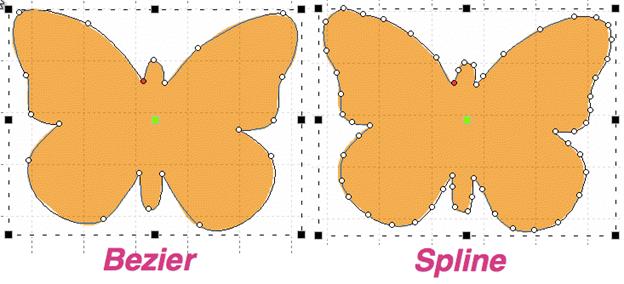
We have made the editing of outlines work in two modes, Bezier and Spline. To understand spline, imagine something flexible, but with a little bit of spring to it – in the original context a spline was a light piece of wood that could be shaped around things. In this use, it is a line that flexes around ‘Nodes’ on the screen (where you have clicked). The more clicks you give, the tighter the spline will have to bend in order to conform to the shape you want.
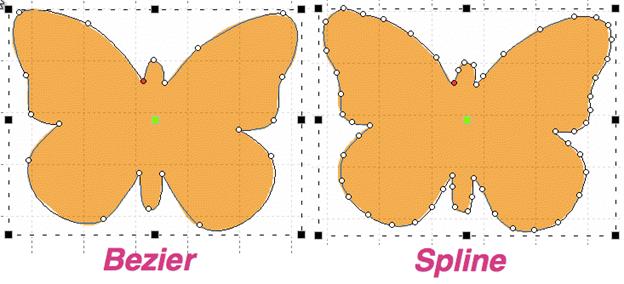
Bezier lets you adjust the curves using handles, as we have discussed. Now you get to decide how you will perform your edits.