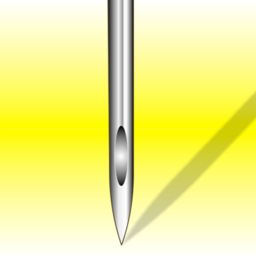
These are full downloads for all the products. They also UPDATE existing versions.
Looking for a Demonstration version?
Embrilliance Platform
One download, one program, just add serial numbers!
Install or Update: Essentials, Enthusiast, StitchArtist, AlphaTricks, Density Repair Kit, Fonts 1/2, *PatchArtist.
Also Designer’s Gallery: EmbroideryWorks, MonogramWorks, Creator.
Express mode (no serial number) runs for free. Use BX-installed fonts from anywhere in the world!
Use the menu “Help->Serial Numbers…” Learn about serial numbers…
Windows (xp/7/10/11):
Embrilliance 1.190 (.zip)
If you can’t unzip, use this link: Embrilliance (.exe)
Mac (OS X or macOS)
10.13 – 15 (High Sierra, Mojave, Catalina, Big Sur, Monterey, Ventura, Sonoma, Sequoia):
Installer: Embrilliance 1.190 (.pkg) Disk Image: Embrilliance 1.190 (dmg)
10.9 – 10.12 (Mavericks, Yosemite, El Capitan, Sierra):
Installer: Embrilliance 1.190 (pkg)
1.) Run the installer (pkg) from desktop because macOS may quarantine Downloads.
2.) Alternately use the disk image (dmg).
3.) You will need to grant ‘Full Disk Access.’
Manuals and Online Help:
Windows manual PDF Windows Online Help
Mac manual PDF Mac Online Help
*PatchArtist content requires an additional .BX installer, see below.
Embrilliance Thumbnailer
Thumbnailer requires a serial number. Ready to buy? Visit the Store.
Windows: Thumbnailer 3.10 (.zip) Manual (Windows)
If you can’t unzip, use this link: Thumbnailer 3.10 (.exe)
Latest (and final) version for XP: Thumbnailer 3.10XP (.exe) or (.zip)
macOS: Thumbnailer 3.12 (.pkg)
macOS Catalina+: Thumbnailer 3.11 (.pkg)
OSX Mojave and earlier: Thumbnailer 2.99 (.pkg) Install Guide (Mac) User Guide (Mac)
New Mac Tech! This uses an Extension, which is Apple’s new technology for file previews. If you have any issues, check the System Preferences to ensure that the extension is added and enabled. There are fewer parts to the new technology, so less to troubleshoot. *NOTE – Apple made a decision for macOS whereby .EXP files cannot be shown as thumbnails. All other platforms and formats are unaffected.
Note: You will be asked for your Thumbnailer serial number.
The following collections install for Mac or Windows
NEW 9/27/24 !!! PatchArtist (includes Merrowly)
Please install Platform version 1.180 (or later) then add the BX.
PatchArtist manual supplement (pdf)
PatchArtist is both software and content (fonts + designs). Use the Embrilliance Platform. Install the BX and add your serial number.
Note: You will be asked for your PatchArtist or Merrowly serial number.
ACE-1: The Rewind
Please install Platform version 1.176 (or later) then add the BX.
ACE-1: The Rewind BX (.zip) – Instruction Supplement PDF
ACEs are both software and content (fonts + designs). Use the Embrilliance Platform. Install the BX and add your serial number.
Note: You will be asked for your ACE-1: The Rewind serial number.
Renaissance Faire Collection
Please install Platform version 1.174 (or later) then add the BX.
New Renaissance BX installer! Embrilliance Renaissance Faire Collection Zip version here
Note: You will be asked for your Renaissance Faire Collection serial number.
Romance Collection
Please install Platform version 1.170 (or later) then add the BX.
New Romance BX installer! Embrilliance Romance Collection Zip version here
Note: You will be asked for your Romance serial number.
Christmas Collections
Please install Platform version 1.170 (or later) then add the BX.
New Christmas 1 BX installer! Embrilliance Christmas Collection 1 Zip version here
New Christmas Traditions Interactive BX File here, *Requires Platform version 1.173 or later, above.
Note: You will be asked for your Christmas serial number(s).
AccuQuilt GO! Collections
Files for owners of the AccuQuilt GO! Collection. Requires a serial number for Essentials owners, included with EmbroideryWorks. Click Here for that page.
Convert It, Mac
Convert It, Mac requires a serial number. (No longer available for sale)
Due to Apple’s new security, you will need to grant ‘Full Disk Access.’
Mac OSX: Convert It, Mac 1.68 Manual PDF — Convert It, Mac
Note: You will be asked for your serial number.
Oz Edition – The Australian edition uses the same download as U.S.
Looking for something else?
Platform Windows Latest build:
Windows 11 on ARM64 (Experimental) Embrilliance 1.190.8 (.zip) -Not supported-
Platform macOS Latest build:
Monterey – Sequoia Installer: Embrilliance 1.190.10 (.pkg)
For older Mac using OSX 10.9 – MacOS 10.12 : Embrilliance 1.190.10 (.pkg)
Platform’s recent version: (testing improvements and bugfixes):
Windows (XP / 7 / 10 / 11):
macOS 10.13-14 on Apple Silicon or Intel, (Monterey – Sonoma):
Installer: Embrilliance 1.176.8 (.pkg)
Disk Image: Embrilliance 1.176.8 (dmg)
Mac OS X 10.9 – macOS 11 on Intel (Mavericks – Sierra):
Installer: Embrilliance 1.176.5-13 (dmg)
Platform Older version:
Windows: Embrilliance 1.175 (.zip)
Embrilliance 1.160 (.zip) – Embrilliance 1.167 (.zip) – Embrilliance 1.172 (.zip)
Mac: Embrilliance 1.175 (.pkg)
Embrilliance 1.158 – Embrilliance 1.160 – Embrilliance 1.167 – Embrilliance 1.172 – Embrilliance 1.174
Merrowly Older version:
Thumbnailer Older Version:
Mac: Thumbnailer 2.98
Mac: Thumbnailer 2.95
Toshiba FlashAir:
Sold by Designer’s Gallery (No longer available for sale): Platform Addendum for FlashAir (.pdf)
Notes about this Downloads Page
All Embrilliance programs use the same download for an Update or a New purchase. So if you are looking for an update, use the links above. If you are looking for a full version, such as a new purchase, use the links above.
.ZIP files are more readily accepted by web browsers than .EXE files on Windows. However, if your browser will let you, using the .EXE can save you a step in performing an installation.
Printing our manuals is allowed. Click here for a Printing Release if you need one.