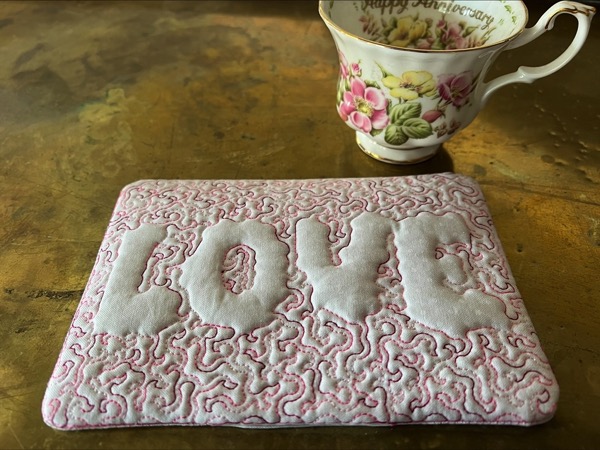

If you aren’t familiar with the term “mug rug”, think of it as a mini-quilt made to be an oversized coaster. Mug rugs are the perfect size to hold a cup of cocoa and a cookie for snackers, or for those of us who need a little extra morning buzz, an extra-extra large cup of coffee. I would venture a guess that their popularity among machine embroiderers stems from the desire to make full use of the stitching area in our 5×7 hoops.
It’s quick and easy to fill up that space with festive stitching on these quilted rectangular coasters. Take a quick-stitching, useful project and add a cute and catchy rhyming name like ‘mug rug’ and it’s a hit! However mug rugs came about, they are fun, simple gifts to make for all sorts of occasions.
Pair these mini-quilt marvels with a cute mug and some gourmet cocoa mix or a selection of your favorite teas, and you have a handmade gift for teachers, the pet sitter, or anyone else on your gift list!

The featured Love in-the-hoop Mug Rug design was created during one of Lisa Shaw’s Afterhours broadcasts – you can find a link to the recorded session here. She shows how she uses StitchArtist Level 1 to create this puffy, embossed, “trapunto-style” quilting design using simple shapes, true-type fonts, and the built-in stipple stitch type.
The design has multiple color breaks, but a single color of thread can be used for the entire design! In the photographed sample, she used a a variegated thread to get beautiful variation without additional threading. Though these lovely magentas and pinks are a pretty choice, imagine using an orange/red/yellow variegated thread stitched on black fabric for a fiery rendition of this bold ‘LOVE’ design! The fun variations are endless!

The inflated, dimensional effect is created by stitching on a doubled layer of batting & fabric. The “void” created by removing the stipple stitching from the area of the letters allows the batting to remain puffed up, lifting the letters from the quilted background!

Stitching information is included under the Notes tab of this BE working file. To see the notes, click the ‘Love’ design in the object tree at the upper right to select it, then click the ‘Notes’ tab in the properties at the bottom right as shown above.
The built in Notes feature is just one of the reasons why you should save your BE working files! YES, you can add your own information to any design you save in a BE file, such as the stabilizer you used or stitching tips. Any information you write in the Notes tab on a design will be saved in the BE working file and can be seen not only when you select a design, but also shows in the design information when you go to View > About this Page in the menu bar.
The design is provided in our native .BE format, enabling you to save a stitch file for any embroidery machine. If you aren’t already an Embrilliance owner, we provide a free method to use our software called Express Mode that will not only allow you to use any of the wonderful free designs found in our project blog, but also enables you to install and create basic text treatments with fonts distributed in our popular .BX format produced by many embroidery design creators.
To learn more about Embrilliance Express and for the instructions and links you need to download, install, and use our software with our free project files, please click here.
Thank you!
Love it!