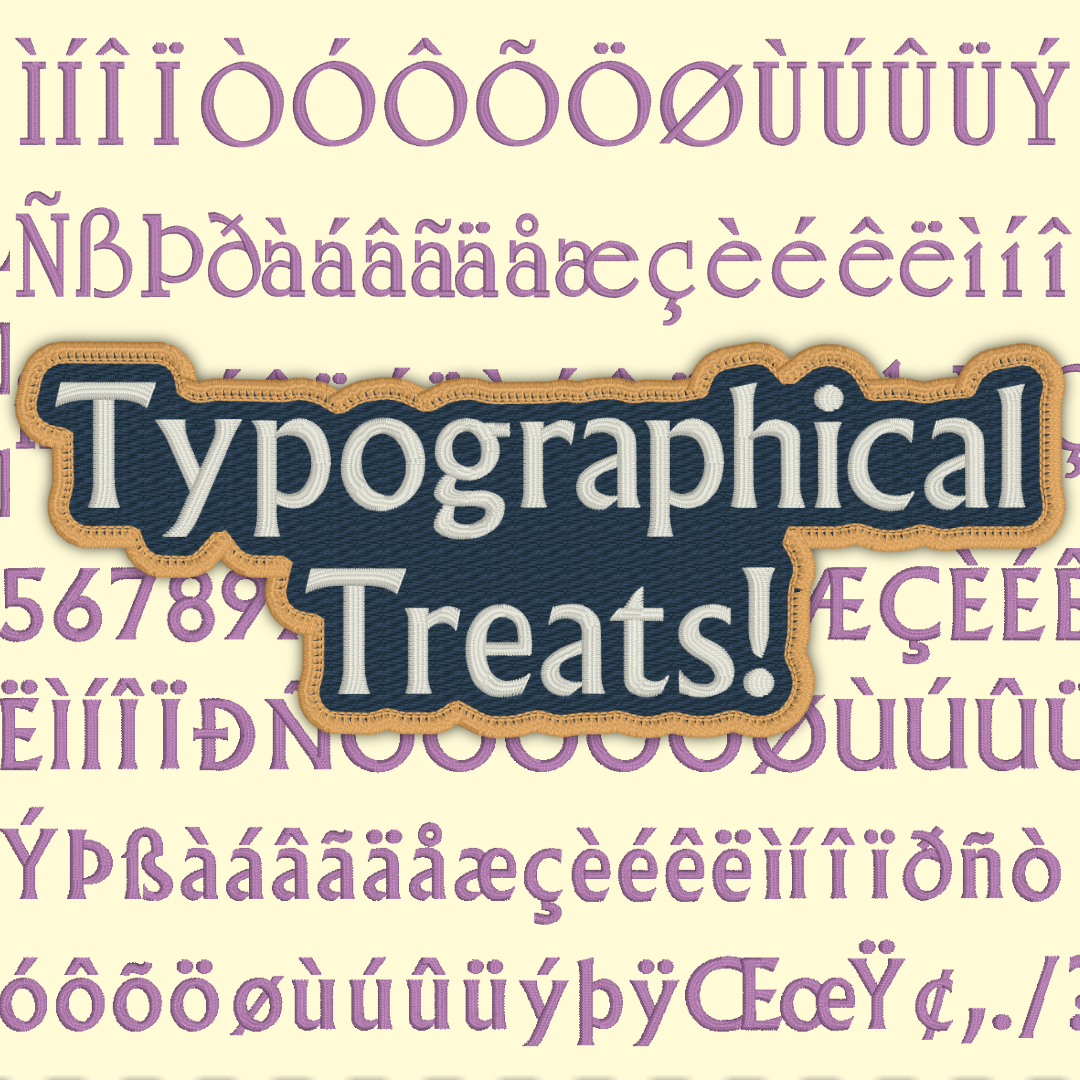

Though the star of the 1.170 update is far and away Brian’s awesome new Edge tool for patch-making, font-lovers and design personalizers will love the two typographical touches we’ve added in the upcoming release for Embrilliance Essentials users.
First, our user-favorite University font now has a large complement of accented and special characters! Look no further for that ñ , umlaut, or thorn, they’re all here in University, as well as a new default ampersand that better matches its classic style.

For those of you who still love the old, slightly strange ampersand, this is a great time to learn about stylistic alternate glyphs- you can still access the original University ampersand by right clicking the University ampersand in your test and selecting Alternate, under which you’ll find the ‘1‘ category of alternate glyphs. Selecting this will give you the ‘1’ alternate for the Ampersand, being the old-school version from our original University font. .


The second, and larger treat we have to offer in 1.170 for Embrilliance is a brand new font!

We knew you’d want more than just a few additional characters, so after adding the new charcters to University, our Erich Campbell recreated one of his favorite and most versatile typefaces for embroidery in Flare Serif. This iconic Roman font has clean, open characters that run well at various sizes and has had many characters redrawn specifically address the medium of thread.

Fans of the additional characters in University will also be happy to find a full complement of accents and punctuation in Flare Serif, further upping the total of native Embrilliance fonts with extended language options.

If you want to be among the first to try out the new fonts, you’ll find them in the 1.170 version of the Embrilliance Platform available on our ‘Downloads’ page.
These are exciting additions, thank you!!!
As always- Thank you!
So love the Embrilliance platform, it rocks!
Thank you very much, they look wonderful.
Looks great. Is there a guide for how to type those new marks?
Thanks! There is indeed a guide to typing those special marks. Check out the guide from our support system here: How do I insert special characters with Embrilliance fonts?
Thank you all for your generosity!
Everything is up to date in Kansa City! Love the new fonts, thank you.