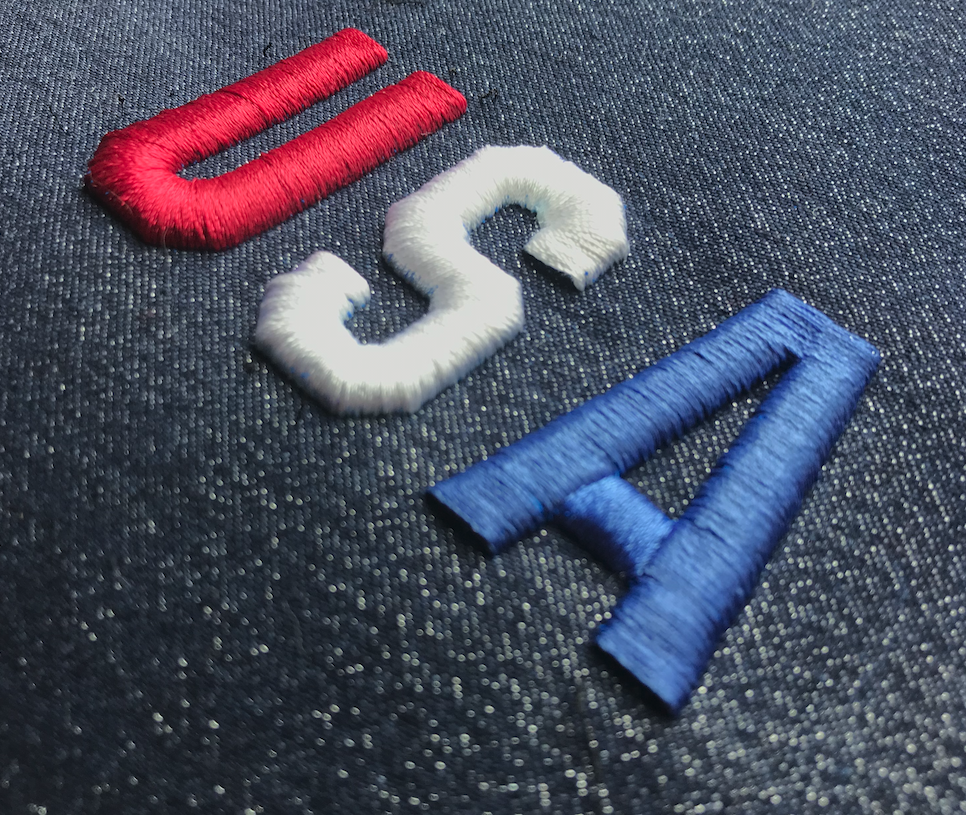
The 4th of July is a great time to celebrate with a bold, patriotic look, and our friend Lisa Shaw created this classic, standout USA design that’s sure to fit the bill. Made to adorn the pocket of a denim tote, it brings amazing presence to any project!
The ability to create 3D Foam designs is part of StitchArtist Level 2; in StitchArtist L2, you’ll find the ability to select the automatic 3D foam style for satin stitch objects which automatically sets the densities and adds the necessary underlay for great results with foam. Puffy foam designs like these have a raised look, and are best stitched on hats or other items that not subjected to washing and/or the heat of irons and dryers.

Seen below, users of StitchArtist L2 need only select the Foam Style for the Satin Column to get their foam designs underway. The underlay setting for this style allows you to set up the necessary underlay elements that let foam tear away where it should, but stay together at critical junctions. These are called ‘caps’ and ‘joins’. These underlay elements either “perforate” or “cap” the end of a satin stroke like this letter ‘S’ or allow the foam to stay cohesive and “join” in the middle of a letter such as at the bridge of a capital letter “A”

In this particular design, the letter A was also branched, using the branching function found in StitchArtist Level 3.
For more information on stitching 3D foam designs, you should check out our previous blog post with detailed instructions; On this post you can download with our Joy candle wrap project with its own complete project steps. If you’re interested in learning how our Embrilliance StitchArtist software makes it possible for you to create 3D Foam treatments for text like the one shown above, you’ll love this video from the creator of Embrilliance, Brian Bailie.
The design is provided in our native .BE format, enabling you to save a stitch file for any embroidery machine. If you aren’t already an Embrilliance owner, we provide a free method to use our software called Express Mode that will not only allow you to use any of the wonderful free designs found in our project blog, but also enables you to install and create basic text treatments with fonts distributed in our popular .BX format produced by many embroidery design creators.
To learn more about Embrilliance Express and for the instructions and links you need to download, install, and use our software with our free project files, please click here.
Thank you for the awesome 3D USA design
Thank you very much!
Thank You 🙂
Thank you for this awesome design!
Thank you