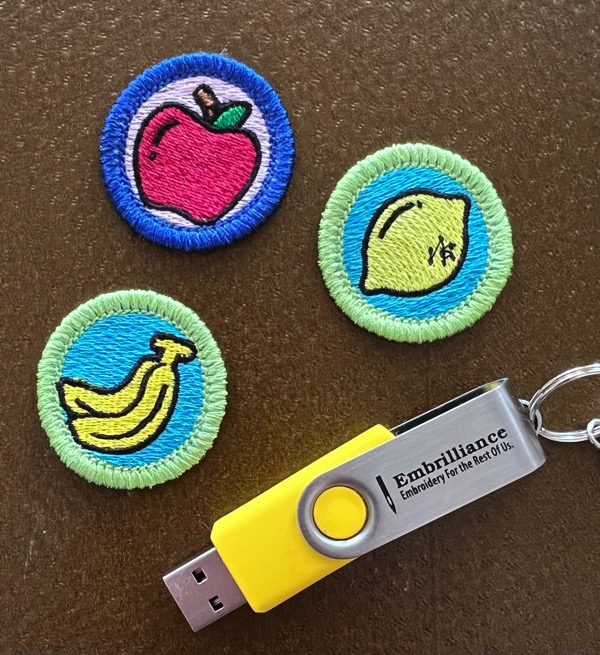
Our friend Lisa Shaw, host of the weekly Facebook broadcast, Afterhours with Lisa, was bombarded with requests for the tiny fruit patches showcased in our most recent newsletter. With comments such as “My mother-in-law is decorating her kitchen in retro style, they would make cute refrigerator magnets!” or “My autistic son loves all fruits that are yellow and these would be cute to attach to his overall straps!” it seems like these tiny patches have some creative projects in their future! Patches aren’t just for uniforms, folks!
Scroll to the button below to download these pretty little patch files, free!

If you want to know how to create patches like these, Lisa shows the process in her awesome AfterHours episode. She took simple SVG graphics similar to those you’ll find in many craft art packages and imported them into StitchArtist Level 2 to create these cute designs. These “cute fruits” were easily transformed into freestanding emblems using the lovely faux-overlock-edged border and thread-built patch base that our PatchArtist software lets you create in a couple of clicks!

Although importing SVG makes line objects to which we can assign stitches, the shapes in most SVG files are drawn for paper or vinyl cutting rather than embroidery. Though importing SVG or other vector objects provides a starting point, you may need to alter the shapes as Lisa did for them to stitch well. As a digitizer, you’ll determine whether you can use these objects as they are, adjust them, or simply use them as a guide to create new objects that make sense and create interesting textures in embroidery.
All 4 designs are provided in our native .BE format, enabling you to save a stitch file for any embroidery machine. If you aren’t already an Embrilliance owner, we provide a free method to use our software called Express Mode that will not only allow you to use any of the wonderful free designs found in our project blog, but also enables you to install and create basic text treatments with fonts distributed in our popular .BX format produced by many embroidery design creators.
To learn more about Embrilliance Express and for the instructions and links you need to download, install, and use our software with our free project files, please click here.
