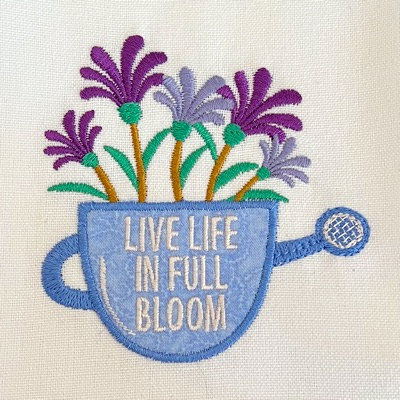

This fun, floral applique embroidery design is more than cute, with its positive and lovely sentiment spelled out in stitches! Customizing this quirky watering can is a wonderful way to turn your favorite fabric scrap into something special with little more than thread in coordinating colors. What a great way to make your fabric go further and bust that scrap stash!

This design is set up for applique, with the position and material stitch settings ready to use. That said, we want to share a time saving shortcut that you can use with any applique design! Right click on the color chip for the placement or material stitch on any applique design and you’ll find that you can assign it the proper step of the applique process without having to go to the applique properties tab!
Why should you assign these stitches to their ‘job’ in the applique process? With Embrilliance Essentials, these settings allow you to to create cut files for electronic cutting machines as well as perform stitch removing functions when you overlap multiple designs! Be sure to check out these videos for more information:
Creating cut files for applique designs
Remove Hidden Stitches automatically when you overlap merged embroidery designs
The design is provided in our native .BE format, enabling you to save a stitch file for any embroidery machine. If you aren’t already an Embrilliance owner, we provide a free method to use our software called Express Mode that will not only allow you to use any of the wonderful free designs found in our project blog, but also enables you to install and create basic text treatments with fonts distributed in our popular .BX format produced by many embroidery design creators.
To learn more about Embrilliance Express and for the instructions and links you need to download, install, and use our software with our free project files, please click here.