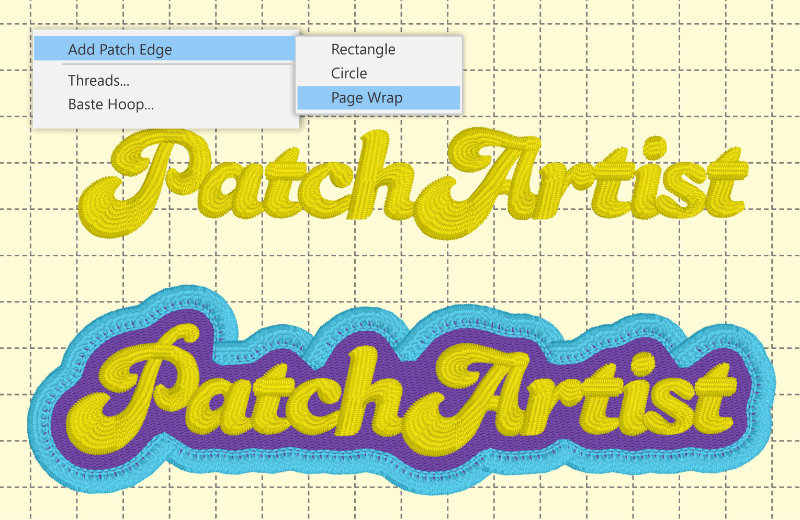
The 1.180 Update is here!
The latest release of the Embrilliance Platform is here! The 1.180 release has various fixes and updates, but most importantly to our Mac users, it addresses issues caused by the MacOS Sequoia update, restoring function for those of you who updated early or recently purchased Mac computers. Sequoia users should install the 1.180 update from our Downloads page to get Embrilliance up and running. Though this is an important function of the update, the 1.180 release contains more than simple fixes.
Welcome to PatchArtist!
For instructions on this free update, please see the bottom of the page for details!
We’re relaunching our pioneering patch-making product with updated content, features, and a new, friendly name that better fits the Embrilliance family. What’s more, this update is free to existing owners of our patch-making software! Join us in welcoming PatchArtist to the platform!

Is anything going away?
The short answer is no! Fans of our original ground-breaking program will be happy to know that all of the original features, fonts, and shapes are still in the program. You’ll still be able to automatically create contour-shapes, circles, and rectangles around any design or text and stitch them with pre-cut, in-the-hoop, or thread-only options. You’ll still have over 150 of the most useful shapes, shields, tabs, and more as a base for your own badges. You’ll still have the original, scalable and size-tuned fonts that make smaller text simple to create. With PatchArtist, you’ll just get more.
There’s more to love about PatchArtist.
More Control
You now have the option to alter the width of the patch edges. The Width control appearing on the Interactive tab in the Properties area when a patch design is selected now allows for an edge width range of 3.5mm to 5.5mm. Simply select the patch and use the slider or type in your desired width to customize. Should you want to return to the standard 4.2mm found in most production patches, simply click the ‘Std’ button to reset your width to the default.

Updated Enveloping and Templates
Not only does PatchArtist benefit from the updated enveloping technology we added to the platform with the release of ACE-1: The Rewind‘s wonderful warped text, we’ve edited our existing envelopes and added more text options to most of the PatchArtist library of shapes. From new text-stretching envelopes, to a host of new baseline text fields, you’ll find a world of easy to customize lettering options in every section of the PatchArtist design library.

Though we always had easy-to-use placement lines and envelopes in the program, we’ve now pre-populated some of the most popular lettering positions to make customizing as easy as selecting a lettering object and changing the text inside.

Most of our library shapes also contain additional placement options beyond those filled in the library previews or upon importing the designs. You can use these extended envelopes and baselines to style and place your letters in the patch by simply adding or renaming your lettering object(s). Each design that has these special features includes updated Notes in the Properties tab to help you correctly name lettering objects and take advantage of these added text areas and placement options.

The choice is always yours. If you don’t like the pre-filled text options, you can quickly and easily select and delete the lettering objects in the designs to start with a clean slate.
More Fun Fonts
Included in the PatchArtist release are two new fonts that make great additions to the collection. The first is a fun, mid-century styled font with a sinuous, looping quality. Its strong satin lines make a great look for names and much more, stitching well at various sizes. You’ll find it under PA Roadside. We think you’ll love it for Page-Wrapped text patches.


The next addition to our lineup is a truly versatile version of an early embroidery classic. This slab-serif font has a western vibe, but strays into collegiate and varsity territory, making it a great choice for a wide range of uses from uniform patches to big bold rockers. With a full lower case and an extensive accented character set, you’ll find that most names are within reach for any uniform or team naming project. When you need a strong, simple type that scales, you’ll always be glad you have PA Full Block Serif.


Let’s Make some Patches!
We hope you’ll love the improvements we’ve made to PatchArtist as much as we love seeing your incredible work. We’re hopeful that including more control, more intuitive text options, and more fonts will make your PatchArtist adventures even more fun!
Updating to Platform 1.180 & PatchArtist
If you are an existing user of our original patch-making software, Merrowly, you’ll be able to download and install this update free of charge. Simply download the latest version of the Platform Installer (version 1.180) for your operating system from our Downloads Page. Remember to also download the new PatchArtist BX file from the PatchArtist section further down the page.
Remember: You will not get extended functions if you don’t update to platform version 1.180. The platform update is required for proper installation.
Installation and Changes
For those with existing installations of Merrowly
Install the new 1.180 platform update from the downloads page as usual, then install the new PatchArtist BX file. Because your existing Merrowly serial number will activate PatchArtist, it should not ask for a serial number if you already have Merrowly installed. Once it has installed, be sure to shut down and restart the software.
You’ll find that the original Merrowly fonts and libraries have been replaced by the new PatchArtist fonts and libraries. Look for your fonts under their original names, only with ‘PA’ as the prefix. For example, if you are looking for Merrowly Army Mini, you’ll now use PA Army Mini.
You’ll also notice that the libraries are now stored under the PatchArtist heading. To access your new, updated libraries, click the merge design icon in the right hand segment of the menu bar to be taken to the library view. In the upper left hand side of the Library window, select the ‘Embrilliance: PatchArtist‘ catalog to see the included designs.
For those re-installing or installing on a new system.
Install the new 1.180 platform from the downloads page, then install the new PatchArtist BX file. When asked for a serial number, your existing Merrowly serial number will activate PatchArtist. Close the program and relaunch. You’ll now see the features, fonts, and libraries of PatchArtist in your system.