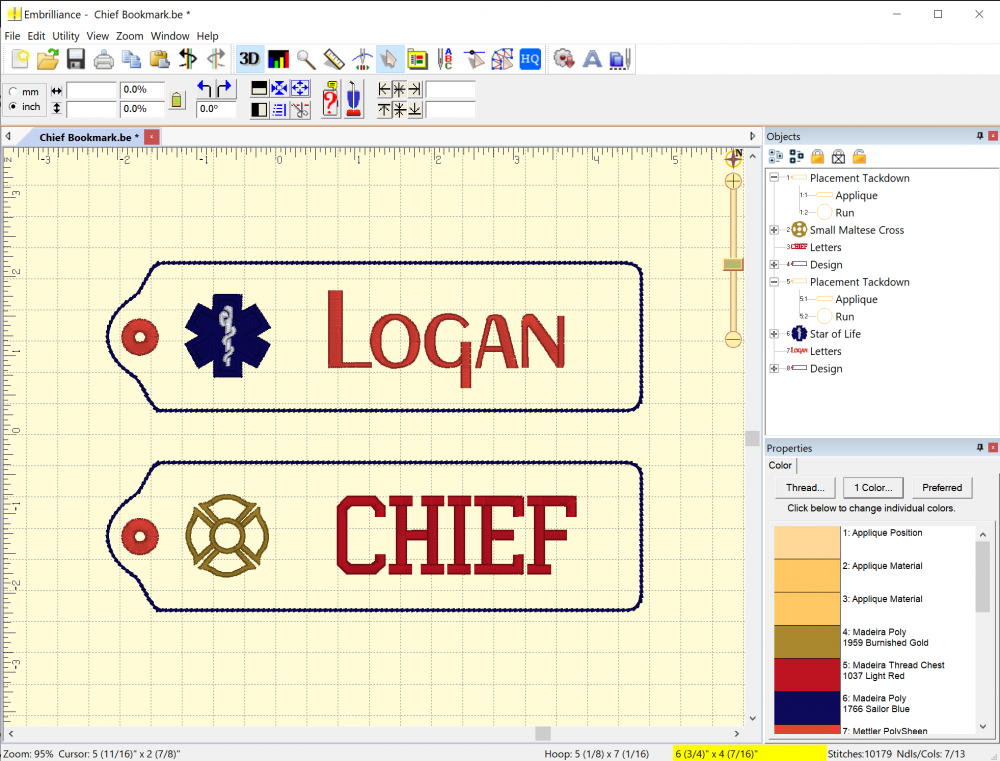
Sometimes we all need to ask for some help . . .
With Stay Strong & Stitch On rolling into bonus time as we all hunker down, even an old hand at digitizing like myself can run out of fresh ideas for gifts and projects. Luckily, I know that Embrilliance makes it really easy to customize existing designs!
SSSO #15: Maltese Cross Bookmark Design
You might think this looks awfully familiar if you’ve been following the hashtag #staystrongstitchon and you are correct! You see, I had made a small icon-sized Maltese Cross and wanted to make something cool for my favorite fire crew, but didn’t have any apparel in hand. I needed an in-the hoop project. Luckily, our favorite Embrilliance educator, Lisa Shaw used a small Star of Life design of mine to create an awesome bookmark, so I thought I might borrow her half of the design to keep us all stitching!

I mean, it looks nice, but I had to do something more than just hand over a tiny design, right? It’s time to level up and use that awesome pattern from Lisa! I grabbed her design and made a copy in the software so that I could compare the layout. I hit that merge stitch file button in the upper right hand side of the menu, selected my Small Maltese cross, and away I went, deleting the Star of Life design, moving my Maltese cross into position, and with a little change to the text and font, I had a bookmark design fit for the chief!

I’m certainly glad I was following along with Lisa’s submissions; this will be perfect. I hope you’ll give customization a try, too! To that end, I decided to add not only the finished bookmark to this design download, but also the Small Maltese Cross on its own. Grab one of the many projects, from bookmarks to keyfobs, delete the central design, and merge in something you want to stitch. We’d love to see where your imagination takes you.

You can download the zipped file that contains bot the bookmark I created and the Small Maltese Cross design here:
The design is provided in our native .BE format, enabling you to save a stitch file for any embroidery machine. If you aren’t already an Embrilliance owner, we provide a free method to use our software called Express Mode that will not only allow you to use any of the wonderful free designs found in our project blog, but also enables you to install and create basic text treatments with fonts distributed in our popular .BX format produced by many embroidery design creators.
To learn more about Embrilliance Express and for the instructions and links you need to download, install, and use our software with our free project files, please click here.
We’d love to see how you use our designs! If you’d like to be featured on the Embrilliance project blog, click here to submit your pics and don’t forget to tag your posts on social media with #Embrilliance and #StayStrongStitchOn!
