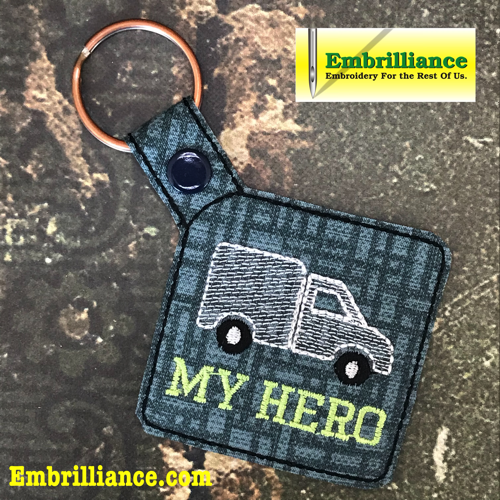
Thank you for continuing to stay home and stitching projects!
We’ve seen you adding the #Embrilliance and #StayStrongStitchOn hashtags on your posts, and we couldn’t be more proud of all you’ve made!
For the tenth design of our ‘Stay Strong and Stitch On!’ campaign, we’re showing respect and love to our truck drivers with an in-the-hoop keyfob design created by Lisa Shaw of Bubbles’ Menagerie!
This project salutes the truck drivers and delivery folks out there making sure that goods are delivered to businesses, stores, our homes and more.
If you would like to change the color of this design, all you need to do is select all the objects that you want to change the color of in the Object pane and assign the new color.
For example, to change the color of the truck to brown for your favorite UPS driver, expand the Delivery Truck design to see all of the objects listed below. With your mouse, left click on the 2:3 object, hold down the SHIFT key on your keyboard, and left click on the 2:10 object. Verify what is selected is JUST the truck cab and box in the display pane.
Left click on the color chip in the properties pane, choose a new color from the threads list and click OK. Now the elements are set to your new chosen color!
We used the native Block font of the Embrilliance platform for the lettering object to allow everyone that ability to customize this tag.
Remember that you can adjust its properties, such as turning off Nearest Connecting Point and adjusting the underlay from the Stitch Tab.
For stitching instructions of Keyfob designs, please check out our Heartbeat Heart Keyfob post. The stitching instructions are the same for this project.
You can download the zipped file that contains the in the hoop Truck Driver Keyfob design here:
The design is provided in our native .BE format, enabling you to save a stitch file for any embroidery machine. If you aren’t already an Embrilliance owner, we provide a free method to use our software called Express Mode that will not only allow you to use any of the wonderful free designs found in our project blog, but also enables you to install and create basic text treatments with fonts distributed in our popular .BX format produced by many embroidery design creators.
To learn more about Embrilliance Express and for the instructions and links you need to download, install, and use our software with our free project files, please click here.
We’d love to see how you use our designs! If you’d like to be featured on the Embrilliance project blog, click here to submit your pics and don’t forget to tag your posts on social media with #Embrilliance and #StayStrongStitchOn!



