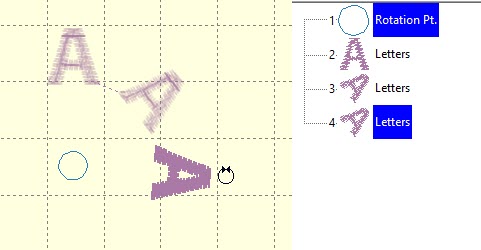

Hello!
This is the Embrilliance Platform 1.169 Update announcement.
Features in the 1.169 Update:
Rotation Points
There is a new special object name, “rot” which allows selected designs and objects to rotate around it. This rotation point object is a simple StitchArtist object. For those who do not have StitchArtist, a rotation point design is now part of the Alignments library, available by clicking the Merge Design button and selecting it from the library in the Embrilliance catalog as shown here.

While thinking about rotation about points other than the selection center, I’ve looked at various ways to rotate objects done in other products, such as Corel or Adobe Illustrator. Their approach seemed to me to be lacking re-usability. When you have a disjointed selection, you can alter the rotation of that selection, but as soon as the selection changes, you lose that rotation point. What if the rotation point is important? What if you need to fine-tune the rotation around that point? What if a different selection needs to rotate around that same point? What if you need to align the rotation point to some other selection? Their answers are unacceptable. I did spend too long coming up with my way of doing it, but it has been on my mind for years.
The solution I’ve created is to use the rotation point as an object. You can make as many as you like and select the one you want when you go to rotate. The normal rotation handle can be used, and the rotation object(s) are there for you to re-select as needed. You can even have multiple rotation points selected, but only the first in the sewing sequence will be used – others will rotate as normal objects.
This allows for rotation of objects around a point, to create a group, then the rotation of the whole group around another point.

Above, you can see how the letter A is being pasted, rotated, pasted again, rotated again, etc. The Alignments library design, named “Rotation Pt.” has a single object in it: A circle named “rot”. It is around this object that selections will spin. I’ve added this to the Alignments library for the ease of use for non-StitchArtist owners. Yes, it can even be used in Express, although I’m not aware of any practical uses. Better to think of it for Essentials, Enthusiast or StitchArtist.

This rotation point also allows a group of objects like the individual star designs and text in the above design to be rotated together around a single point. This group isn’t equal in size horizontally and vertically, meaning that if you rotate the group without a rotation point, they are off-center and escape the ring in the badge design. With a rotation point at the center of the ring selected with the group, designs and text stay centered in the ring.

This piece created in StitchArtist by Lisa Shaw shows how placing a rotation point at each location where an element like these antennas meet with the main design can allow you to change the angle of the element without disconnecting them from the body of the design.
Serial Numbers window Redesign

You can now paste multiple lines in at one time, making multiple serial number entry far easier. As we create new titles for Embrilliance, the serial number count grows. Before it gets too unwieldy (some of you think it is already) I figured an overhaul was due. This also coincides with a website feature discussed below that allows logged-in users to have their registered serial numbers emailed to them. This will work with any serial number registered, regardless of where the item was purchased. If items were bought in our store in recent years, they are automatically registered, but we sell on Amazon and through online dealers as well as brick-and-mortar sewing machine shops, which is why it’s so important to fill out your registration.
Embrilliance Express mode users will enjoy the fact that there is one less pop-up window (before the program loads) now, as well.
Website Feature to Recover Registered Serial Numbers
Registered users who are logged in to our website can now have their serial numbers sent automatically to their registered email address using a simple web form. For more details and links, please read more on the page linked below.
BX Installer Update
When dropping multiple .BX files on the main program window, the results are cached and displayed at the end of the import. This allows you to drop many, even hundreds of BX installers on the program and let them install easily. No more clicking OK for each. I added 1600+ BX files in a few seconds (my PC is quick) yesterday.
Font Loading Speed
Speed has been improved. This is something I’ve been looking at over the last couple weeks, as some of you have thousands of fonts! There is more on this topic to come, but for now, if you have a moderate number of fonts, the load time should be quite livable. 1600 fonts on my PC pop up in under a second.
Other Changes
The Merge Designs window on Mac will retain the divider width between program runs.
Mac scrollwheel zoom and pan now works on a 2nd monitor even if it is above the main screen.
‘E’ key activated full-page crosshair cursor has been added to StitchArtist 3 on MacOS 10.
Hoop definitions have been updated – please click ‘Restore Default’ in the Edit -> Preferences -> Hoops tab to receive the latest versions.
Autobreak satins from StitchArtist 1 had a bug where some objects that didn’t need to break weren’t generating correctly. This has been fixed.
The Manual
Manual additions include an expanded Serial Numbers section and extended Design Library information, including a section about the rotation point design in the Alignments library. The new manual can be found in the software under Help -> Help or on the Downloads page in PDF form with the links for the Embrilliance Platform Installation files.
Enjoy!
-Brian
Thank YOU! I love Embrilliance. Thank you Brian, Lisa and the wonderful staff for such great product!
Thank you soooo much!
This is brilliant, thank you so much for an amazing product
Thank you! This rotation tool will be quite handy!!
Thank you
Thank you so much for providing us with great software!