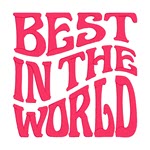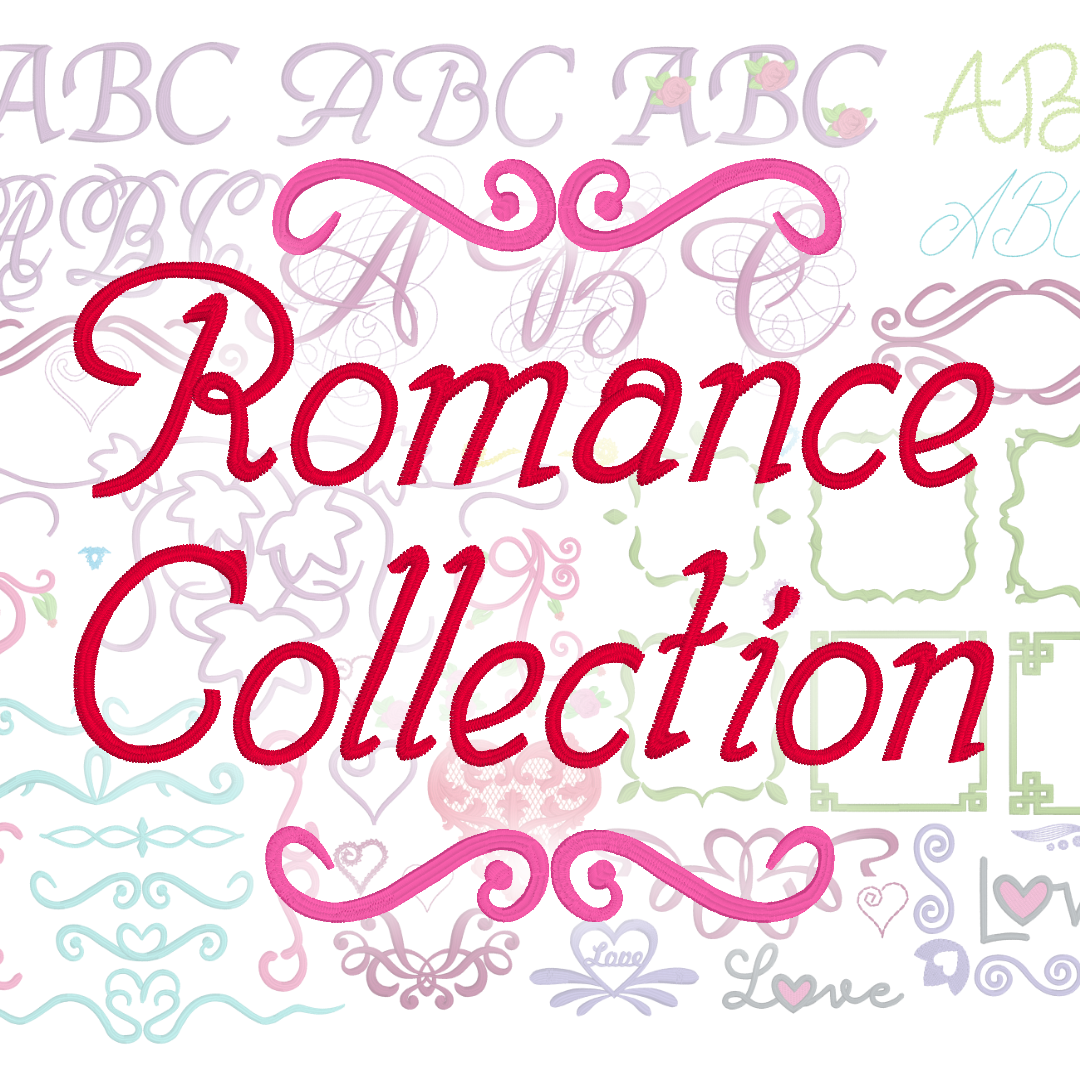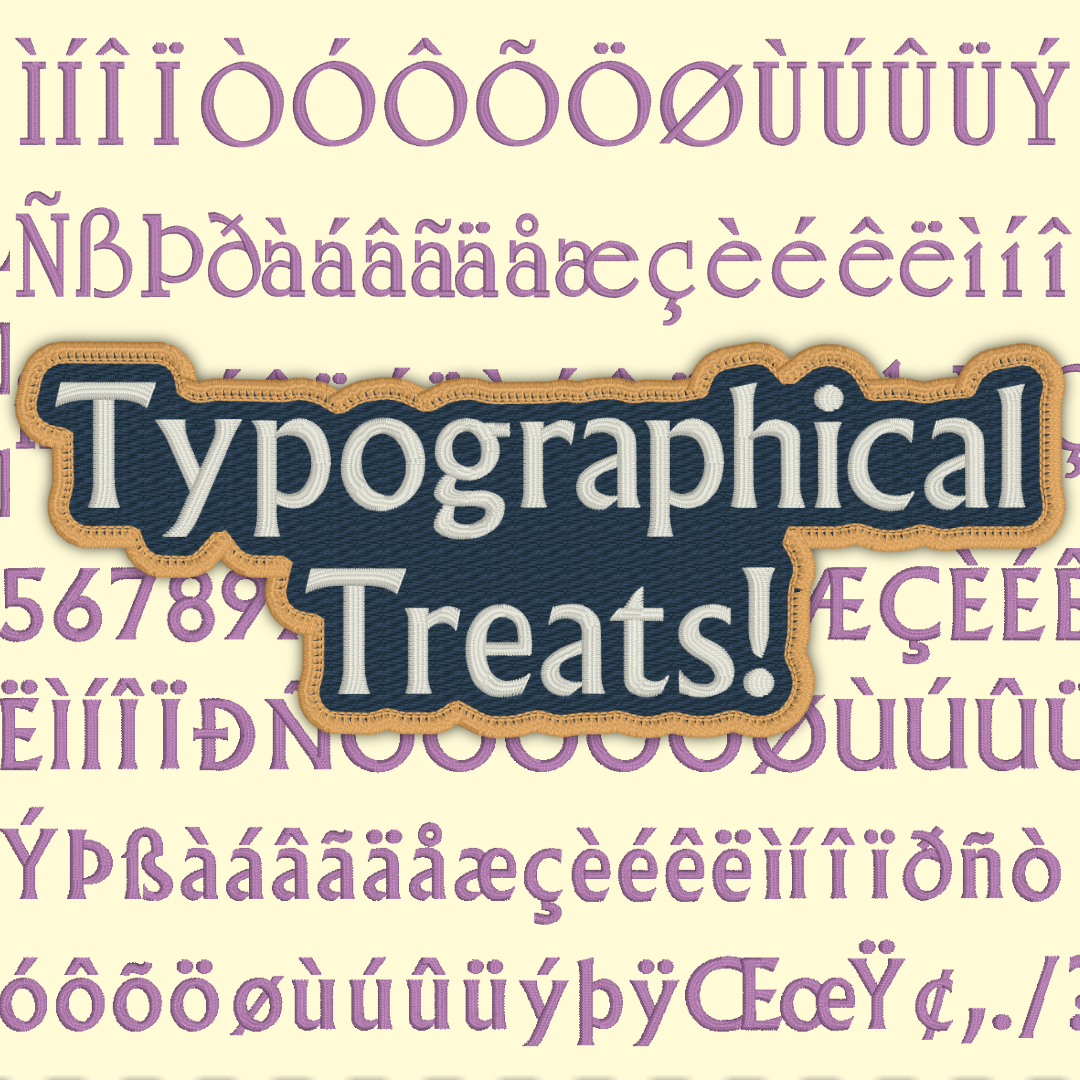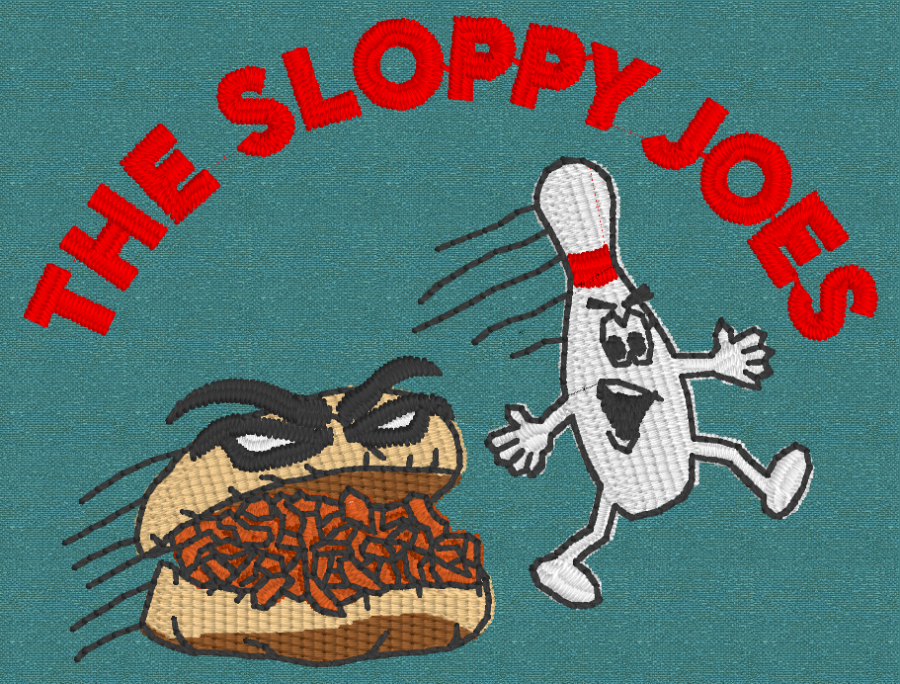The Rewind – Announcing a new Embrilliance Font & Template Collection
Though every leap year, we here at BriTon Leap (creators of Embrilliance) tend to celebrate big leaps forward, sometimes those leaps come with a loving look back. In this case, we’re celebrating National Retro Day with a look at our…
Embrilliance Platform 1.173 Update
Hello, The Embrilliance Platform 1.173 update is now available from our downloads page. It’s main purpose is to provide a new fabric setting for Christmas Traditions Interactive® snowflake designs, allowing you to create a lighter version of the designs meant…
Computer Requirements
Every year, as it nears the holidays especially, we get requests for information about what computer to purchase, or if there are any benefits to any specific processor, RAM, graphics card, etc. It’s confusing, right? What to get? It doesn’t…
Platform 1.172
Hello, Platform 1.172 has been released. This is the mainstream release, supporting PatchArtist, our new Interactive patchmaking tool. It has increased compatibility with various stitch file formats. As they update, we keep up. Testing an idea, the first new UI…
Romance Collection
Introducing The Romance Collection for Embrilliance! The Romance Collection is a collection of fonts and designs digitized natively in StitchArtist for Embrilliance users to enjoy. A bit of history, for those who follow it: This collection was originally released in…
Typographical Treats in 1.170
Though the star of the 1.170 update is far and away Brian’s awesome new Edge tool for patch-making, font-lovers and design personalizers will love the two typographical touches we’ve added in the upcoming release for Embrilliance Essentials users. First, our…
In Defence of ‘Sloppy’ Embroidery
Greetings, Stitchers! Erich Campbell here. Today, rather than present you with another stock design, I figured I’d give you a couple of stories from my embroidery career to help you to stay strong and stitch on, even when you don’t…
About ‘Keep Stop’ and other concepts…
Hi! A conversation took place in the StitchArtist Digitizing Fans FB group, and the community got the answers, but they’re buried in comments. Sometimes it’s nice to simply have the answers all put together. 1.) If you have Essentials, right…
Catalina Upgrade Woes
Hi, Everyone, Brian here. We have spent a week researching problems that some (many or most) Quicklook users, including Thumbnailer, are experiencing when they upgrade their Mac from Mojave to Catalina. What we have found is this: New Catalina installs…
Apple ‘Notarization’ for Catalina
Hi! Today is the official release of MacOS ‘Catalina.’ Apple has a new requirement for apps which is called, “Notarization.”
MacOS ‘Catalina’ Full Disk Access
With Catalina, Apple has begun to enforce a new security protocol on your Mac. What this means is that you, the user, need to specifically allow individual programs to be able to access your files and folders. This includes the…
Welcome to Platform Update 1.161
Hi, Folks! Brian here. It has been a long journey getting to this update. Mac Mojave came out, and out, and out again, as they addressed bugs there. Some of this left us chasing to keep up with a moving…
Embrilliance Nominated for 2 Reggie Awards!
We received some exciting news this weekend! Embrilliance was nominated for TWO Reggie awards this year! The Reggies are an annual online award that are put out by the commercial embroidery podcasters 2 Regular Guys Podcast We are THRILLED that…
Version 1.158 is Posted
Hello and Happy Holidays! A long-time wait is over as we’re releasing Branching in StitchArtist Level 3! We also have a new World’s-First: automatic 3D Foam (known as Puffy Foam by Sulky) underlay in StitchArtist Level 2! A further improvement…
Northwest Bear on Jacket
On display in the Embrilliance booth at SewExpo in Puyallup, WA, we had this gorgeous embroidery of a Northwest bear done by our own Jim Kassing! It was digitized in StitchArtist and the texture of the stitches compliments the art style…
Essentials Color Sort
Hi, friends, The Essentials color sort utility has been updated in 1.155 with a new patent-pending process. It now can open a new view with the sorted file, and we’ve created another World’s first by making the color sort intelligently…
AccuQuilt Go!, MacOS Sierra, Windows 10 high-DPI
Hello, It’s time for an Embrilliance Platform update, and we’re rolling version 1.154: We have re-launched our partnership with AccuQuilt Go! That company makes many applique dies which work great with machine embroidery. The flexibility of our interactive designs, installed…
A Rant
Hi, folks. Time to vent. Over the years, our team has created many world’s firsts in embroidery. As of today, almost everything we have patented is being ‘borrowed’ by others:
Windows 10 Upgrade Fix
Hi, all, One of our engineers, Tim, has encountered this state on a few of your computers. These are ones that have been upgraded from Windows 10. In short, Windows 10 has a serious bug. It affects your abilities to…